Dynamic Datalist Plugin With jQuery And JSON - json-to-datalist
| File Size: | 4.45 KB |
|---|---|
| Views Total: | 5205 |
| Last Update: | |
| Publish Date: | |
| Official Website: | Go to website |
| License: | MIT |
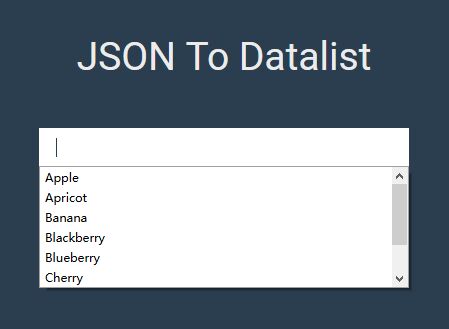
json-to-datalist is a small jQuery plugin used to create a dynamic datalist for the input field that contains a set of options representing the available values while typing.
How to use it:
1. Put jQuery JavaScript library and the jQuery json-to-datalist plugin's script at the bottom of the web page.
<script src="//code.jquery.com/jquery.min.js"></script> <script src="jquery-json-to-datalist.js"></script>
2. Prepare your option elements in a JSON file as this:
// fruits.json
[
{
"name": "Apple"
},
{
"name": "Apricot"
},
{
"name": "Banana"
},
{
"name": "Blackberry"
},
{
"name": "Blueberry"
},
{
"name": "Cherry"
},
{
"name": "Clementine"
},
{
"name": "Grape"
}
...
]
3. Initialize the plugin on your input field and specify the path to the JSON file.
<input type="text" name="fruits" id="fruits" class="js-combobox" list="fruits">
$('.js-combobox').jsonToDatalist({
jsonPath: 'fruits.json'
});
4. You can also specify the JSON path directly in the input field using 'data-json-path' attribute:
<input type="text" name="fruits" id="fruits" class="js-combobox" list="fruits" data-json-path="fruits.json">
$('.js-combobox').jsonToDatalist();
5. The plugin also provides a callback function which can be used to integrate with other plugins.
$('.js-combobox').jsonToDatalist({
callback: function() {}
});
This awesome jQuery plugin is developed by stevenMouret. For more Advanced Usages, please check the demo page or visit the official website.











