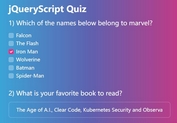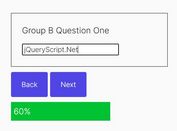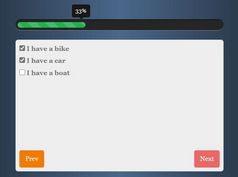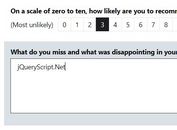Cookie-enabled Exam Wizard Plugin With jQuery - examWizard.js
| File Size: | 22.6 KB |
|---|---|
| Views Total: | 4496 |
| Last Update: | |
| Publish Date: | |
| Official Website: | Go to website |
| License: | MIT |
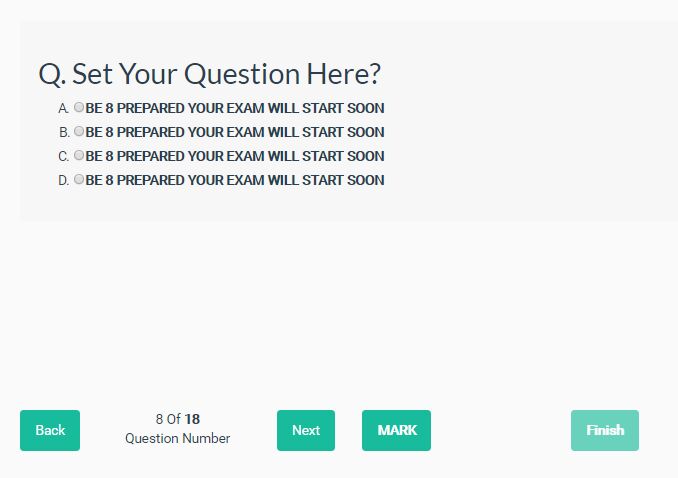
A full-featured and cookie-enabled jQuery exam wizard plugin that helps you create online mock exams, tests, homework, surveys with ease.
Key features:
- Supports as many questions.
- Stores the answers in the cookies and restore them when needed.
- Next/Prev buttons.
- Allows you to set questions using any form fields: checkbox, radio button, select box, text field, etc.
- Displays answers in a quick access menu.
- Allows to mark questions.
- Callback functions.
How to use it:
1. Load the minified version of the jQuery examWizard.js plugin after jQuery.
<script src="https://code.jquery.com/jquery-1.12.4.min.js"
integrity="sha384-nvAa0+6Qg9clwYCGGPpDQLVpLNn0fRaROjHqs13t4Ggj3Ez50XnGQqc/r8MhnRDZ"
crossorigin="anonymous">
</script>
<script src="js/examwizard.min.js"></script>
2. Create an HTML form for the exam wizard and insert your own questions to the form as follows:
<form id="myForm">
<div class="question" data-question="1">
<input type="radio" data-alternatetype="radio" name="fieldName[0]" data-alternateName="answer[0]" data-alternateValue="A" value="1" id="answer-0-1"/>
<label for="answer-0-1" class="answer-text"><span></span>BE 1 PREPARED YOUR EXAM WILL START SOON</label>
<input type="radio" data-alternatetype="radio" name="fieldName[0]" data-alternateName="answer[0]" data-alternateValue="B" value="2" id="answer-0-2"/><label for="answer-0-2" class="answer-text"><span></span>BE 1 PREPARED YOUR EXAM WILL START SOON</label>
<input type="radio" data-alternatetype="radio" name="fieldName[0]" data-alternateName="answer[0]" data-alternateValue="C" value="3" id="answer-0-3"/>
<label for="answer-0-3" class="answer-text"><span></span>BE 1 PREPARED YOUR EXAM WILL START SOON</label>
...
</div>
<div class="question" data-question="2">
More questions here
</div>
...
<input type="hidden" value="1" id="currentQuestionNumber" name="currentQuestionNumber" />
<input type="hidden" value="18" id="totalOfQuestion" name="totalOfQuestion" />
<input type="hidden" value="[]" id="markedQuestion" name="markedQuestions" />
</form>
3. Create a quick access panel to display question numbers and anwsers.
<div id="quick-access-section">
<table>
<thead class="question-response-header">
<tr>
<th class="text-center">Question</th>
<th class="text-center">Response</th>
</tr>
</thead>
<tbody>
<tr class="question-response-rows" data-question="1">
<td>1</td>
<td class="question-response-rows-value">-</td>
</tr>
<tr class="question-response-rows" data-question="2">
<td>2</td>
<td class="question-response-rows-value">-</td>
</tr>
...
</tbody>
</table>
<div>
<a href="javascript:void(0)" id="quick-access-prev">< Back</a>
<span id="quick-access-info"></span>
<a href="javascript:void(0)" id="quick-access-next">Next ></a>
</div>
</div>
4. Create the footer containing navigation & pagination controls for the exam wizard.
<div class="exams-footer">
<div class="back-to-prev-question-wrapper text-center">
<a href="javascript:void(0);" id="back-to-prev-question">
Back
</a>
</div>
<div class="footer-question-number-wrapper">
<span id="current-question-number-label">1</span>
<span>Of <b>18</b></span>
Question Number
</div>
<div class="go-to-next-question-wrapper">
<a href="javascript:void(0);" id="go-to-next-question" class="btn btn-success">
Next
</a>
</div>
<div>
<div class="mark-unmark-wrapper" data-question="1">
<a href="javascript:void(0);" class="mark-question" data-question="1">
<b>MARK</b>
</a>
<a href="javascript:void(0);" class="hidden unmark-question" data-question="1">
<b>UNMARK</b>
</a>
</div>
<div class="mark-unmark-wrapper hidden" data-question="2">
<a href="javascript:void(0);" class="mark-question" data-question="2">
<b>MARK</b>
</a>
<a href="javascript:void(0);" class="hidden unmark-question" data-question="2">
<b>UNMARK</b>
</a>
</div>
...
</div>
<div class="footer-finish-question-wrapper">
<a href="javascript:void(0);" id="finishExams">
<b>Finish</b>
</a>
</div>
</div>
5. Initialize the exam wizard and done.
var examWizard = $.fn.examWizard();
6. Possible plugin options to customize the exam wizard.
var examWizard = $.fn.examWizard({
currentQuestionSelector:'#currentQuestionNumber',
totalOfQuestionSelector:'#totalOfQuestion',
formSelector: '#examwizard-question',
currentQuestionLabel: '#current-question-number-label',
alternateNameAttr: 'data-alternateName',
alternateValueAttr: 'data-alternateValue',
alternateTypeAttr: 'data-alternateType',
quickAccessOption: {
quickAccessSection: '#quick-access-section',
enableAccessSection: true,
quickAccessPagerItem: 'Full',
quickAccessInfoSelector:'#quick-access-info',
quickAccessPrevSelector:'#quick-access-prev',
quickAccessNextSelector:'#quick-access-next',
quickAccessInfoSeperator:'/',
quickAccessRow: '.question-response-rows',
quickAccessRowValue: '.question-response-rows-value',
quickAccessDefaultRowVal:'-',
quickAccessRowValSeparator: ', ',
nextCallBack :function(){},
prevCallBack :function(){},
},
nextOption: {
nextSelector: '#go-to-next-question',
allowadNext: true,
callBack: function(){},
breakNext: function(){return false;},
},
prevOption: {
prevSelector: '#back-to-prev-question',
allowadPrev: true,
allowadPrevOnQNum: 2,
callBack: function(){},
breakPrev: function(){return false;},
},
finishOption: {
enableAndDisableFinshBtn:true,
enableFinishButtonAtQNum:'onLastQuestion',
finishBtnSelector: '#finishExams',
enableModal: false,
finishModalTarget: '#finishExamsModal',
finishModalAnswerd: '.finishExams-total-answerd',
finishModalMarked: '.finishExams-total-marked',
finishModalRemaining: '.finishExams-total-remaining',
callBack: function(){}
},
markOption: {
markSelector: '.mark-question',
unmarkSelector: '.unmark-question',
markedLinkSelector: '.marked-link',
markedQuestionsSelector:'#markedQuestion',
markedLabel: 'Marked',
markUnmarkWrapper: '.mark-unmark-wrapper',
enableMarked: true,
markCallBack: function(){},
unMarkCallBack: function(){},
},
cookiesOption: {
enableCookie: false,
cookieKey: '',
expires: 1*24*60*60*1000 // 1 day
}
});
This awesome jQuery plugin is developed by aneeshikmat. For more Advanced Usages, please check the demo page or visit the official website.