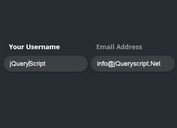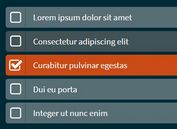Specify Max Length For Text Fields - jQuery maxLength.js
| File Size: | 4.01 KB |
|---|---|
| Views Total: | 4807 |
| Last Update: | |
| Publish Date: | |
| Official Website: | Go to website |
| License: | MIT |

Yet another jQuery max length plugin which limits the number of characters allowed to be typed in a text field with a basic character counter. Supports textarea, input field and any inline elements.
How to use it:
1. Wrap your text fields into DIV containers and specify the maximum number of characters using the native maxlength attribute or data-val-length attribute.
<div class="form-group">
<input
type="number"
maxlength="10"
class="form-control"
>
</div>
<div class="form-group">
<span
data-val-length="parent"
>
</span>
<input
type="text"
maxlength="20"
class="form-control"
>
</div>
<div class="form-group">
<textarea maxlength="50" name="" id="" cols="30" rows="10" class="form-control"></textarea>
</div>
2. Insert the jQuery maxLength.js script after jQuery.
<script src="https://unpkg.com/[email protected]/dist/jquery.js"></script> <script src="jQuery.maxlength.js"></script>
3. Call the function on the wrapper element and the plugin will take care of the rest.
$('div.form-group').maxlength();
4. The generated HTML for the character counter.
<span data-val-length="parent">
<span class="text-limit">
<span data-val-length="target">8</span>
<span data-val-length="max">/20</span>
</span>
</span>
5. Default plugin options.
$('div.form-group').maxlength({
valName: '[maxlength]',
target: '[data-val-length=target]',
maxTarget: '[data-val-length=max]',
parent: '[data-val-length=parent]'
});
Change log:
2018-02-20
- Fixed $val.val() undefined when input is empty
This awesome jQuery plugin is developed by tg0825. For more Advanced Usages, please check the demo page or visit the official website.