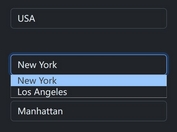Minimal jQuery Select Box Replacement Plugin - Super Select
| File Size: | 11KB |
|---|---|
| Views Total: | 1776 |
| Last Update: | |
| Publish Date: | |
| Official Website: | Go to website |
| License: | MIT |
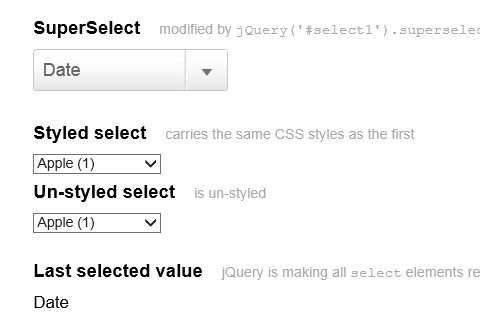
Super Select is a simple and fast jQuery plugin that replaces the standard select drop down list to a styleable and customizable select box.
Basic Usage:
1. Include jQuery javascript library and jQuery Super Select plugin in the bottom of your web page
<script src="http://ajax.googleapis.com/ajax/libs/jquery/1.10.2/jquery.min.js"></script> <script src="../jquery.superselect.js"></script>
2. Create a standard html select box
<select id="demo"> <option value="1">Apple (1)</option> <option>Banana <option>Cherry <option>Date</option> <option>Elephant Apple</option> <option value="6">Fig (6)</option> <option value="7">Grapefruit (7) <option>Honeydew</option> <option>Ice Cream Bean</option> <option>Indian Prune</option> <option>Jackfruit</option> </select>
3. The CSS
.superselect-select {
position: absolute;
}
.superselect-anchor {
display: inline-block;
*display: inline;
position: relative;
*zoom: 1;
}
.superselect-wrap {
background: url(images/superselect-gradient.png) repeat top left;
border: 1px solid #c2cbc2;
border-radius: 3px;
color: #666;
cursor: pointer;
font-size: 17px;
height: 38px;
line-height: 38px;
outline: none;
}
.superselect-wrap .superselect-current {
font-weight: lighter;
height: 100%;
overflow: hidden;
padding: 0 0 0 8px;
position: relative;
white-space: nowrap;
}
.superselect-wrap .superselect-current .superselect-right-image {
background: url(images/superselect-arrow.png) no-repeat right center;
height: 100%;
position: absolute;
right: 0;
top: 0;
width: 52px;
}
select {
outline: none !important;
margin: 0;
}
4. Call the plugin
<script>
$(function() {
$( '#demo' ).superselect({
size: 10
});
});
</script>
This awesome jQuery plugin is developed by kokarn. For more Advanced Usages, please check the demo page or visit the official website.