Beautiful Multi-Select Dropdown List Plugin - jQuery select-beauty
| File Size: | 1.3 MB |
|---|---|
| Views Total: | 10294 |
| Last Update: | |
| Publish Date: | |
| Official Website: | Go to website |
| License: | MIT |
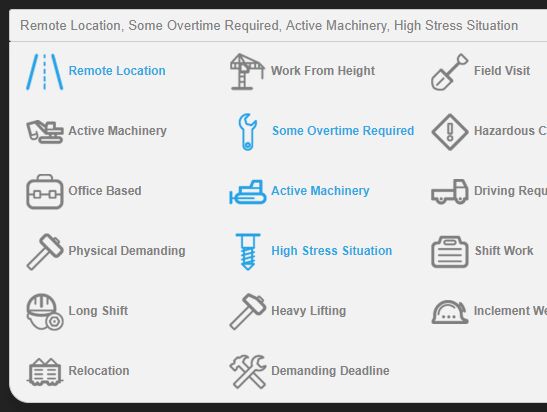
Yet another select box replacement jQuery plugin that transforms the regular select into an HTML list based multi-select dropdown list with icons support.
How to use it:
1. Add the icon attribute to your select options as follows:
<select name="example" id="example"> <option value="1" icon="iw-way">Remote Location</option> <option value="2" icon="iw-crane">Work From Height</option> <option value="3" icon="iw-scope">Field Visit</option> ... more options here ... </select>
2. Add jQuery library (slim build) and the select-beauty.js script to the webpage.
<script src="https://code.jquery.com/jquery-3.3.1.slim.min.js"
integrity="sha384-q8i/X+965DzO0rT7abK41JStQIAqVgRVzpbzo5smXKp4YfRvH+8abtTE1Pi6jizo"
crossorigin="anonymous">
</script>
<script src="select-beauty.js"></script>
3. Initialize the plugin.
var beauty = new SelectBeauty({
el: '#example' // required
});
4. This will transform the select element into an unordered html list:
<div class="select-beauty" data-instance="#example">
<button class="button-sb button-sb-block">Select Something</button>
<ul class="">
<li>
<a href="#" data-value="1"><i class="iw iw-way"></i> Remote Location</a>
</li>
<li>
<a href="#" data-value="2"><i class="iw iw-crane"></i> Work From Height</a>
</li>
<li>
<a href="#" data-value="3"><i class="iw iw-scope"></i> Field Visit</a>
</li>
...
</ul>
</div>
5. Style the generated multi-select dropdown list.
.button-sb {
padding: 8px 10px;
background: #f2f2f2;
border: 1px solid #ccc;
border-radius: 3px;
color: #818181;
font-family: sans-serif;
outline: none;
transition: all .3s ease-in-out;
}
.button-sb:hover {
background: #818181;
color: #fff;
}
.button-sb-block {
display: block;
width: 100%;
}
.hide { display: none; }
.select-beauty {
position: relative;
display: block;
}
.select-beauty button {
background: #f2f2f2;
border: 1px solid #ccc;
color: #818181;
text-align: left;
}
.select-beauty ul {
position: absolute;
padding: 0 15px;
margin: 0;
list-style: none;
background: #f2f2f2;
left: 0;
right: 0;
z-index: 2;
border-bottom-left-radius: 20px;
border-bottom-right-radius: 20px;
box-shadow: 0px 10px 10px 2px rgba(0,0,0,.09);
border: 1px solid #ccc;
border-top: none;
top: auto;
}
.select-beauty ul li {
float: left;
width: 33.333%;
}
.select-beauty ul li a {
display: block;
font-size: 12px;
padding: 10px 0;
color: #818181;
font-weight: 600;
/* text-align: center; */
font-family: sans-serif;
text-decoration: none !important;
transition: all .2s ease-in-out;
}
.select-beauty ul li a:hover, .select-beauty ul li.active a { color: #2aabe4; }
6. The example CSS for the icons. In this example, the plugin uses a sprite image for the icons.
.iw {
background-image: url('../img/sprite.png');
width: 40px;
height: 40px;
background-size: 40px;
background-repeat: no-repeat;
display: inline-block;
/* margin: 1px 10px 1px 0px; */
vertical-align: middle;
}
.iw-dozer { background-position: 0px -40px; }
7. Set the placeholder of the select.
var beauty = new SelectBeauty({
el: '#example' // required
placeholder: "Select Something"
});
8. Set the max number of options to be selectable.
var beauty = new SelectBeauty({
el: '#example' // required
max: 10 // default: false
});
9. Set the max length of selected options.
var beauty = new SelectBeauty({
el: '#example' // required
length: 5 // default: 3
});
10. API methods.
// reloads the plugin beauty.reload(); // gets temporary data beauty.getTemporaryData(); // gets temporary data as an object beauty.tempData(); // returns value of the select option as an array beauty.selected();
Changelog:
2019-12-10
- Enhancement: add default selected value
This awesome jQuery plugin is developed by satriaajiputra. For more Advanced Usages, please check the demo page or visit the official website.











