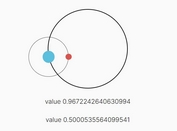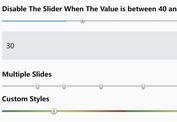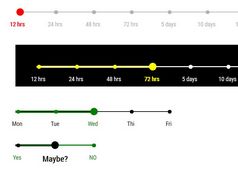Multi Range Slider Plugin For jQuery Mobile - multiSlider
| File Size: | 59.9 KB |
|---|---|
| Views Total: | 7733 |
| Last Update: | |
| Publish Date: | |
| Official Website: | Go to website |
| License: | MIT |
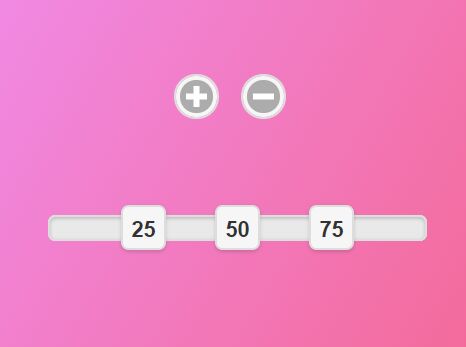
multiSlider is an extension to the jQuery mobile slider widget that allows you to merge several range inputs into a multi range slider widget.
How to use it:
1. Insert jQuery library and jQuery Mobile's JavaScript & Stylesheet into the document.
<link rel="stylesheet" href="https://code.jquery.com/mobile/1.4.5/jquery.mobile-1.4.5.min.css" integrity="sha384-/Ayp+mRNZjWzcpWvoDvKSHShOLWNo8Xvhjt1jsuzrSlEUnuydeBTHeA13ApkKvSP" crossorigin="anonymous"> <script src="https://code.jquery.com/jquery-1.12.4.min.js" integrity="sha384-nvAa0+6Qg9clwYCGGPpDQLVpLNn0fRaROjHqs13t4Ggj3Ez50XnGQqc/r8MhnRDZ" crossorigin="anonymous"></script> <script src="https://code.jquery.com/mobile/1.4.5/jquery.mobile-1.4.5.min.js" integrity="sha384-u7i0wHEdsFrw92D1Z0sk2r6kiOGnZJhnawPUT0he8TRKfD4/XMEsj22l/cHFXO3v" crossorigin="anonymous"></script>
2. Load the minified version of the multiSlider library in the document.
<script src="jqm-multislider.min.js"></script>
3. Create multiple range inputs on the webpage. You're able to customize the multi slider with the following attributes:
- min: min value
- max: max value
- step: step size
- data-show-value: whether to show the current value in the label
<div id="multi"
data-role="multislider"
min="0"
max="100"
step="1"
data-show-value="true">
<input type="range">
<input type="range">
<input type="range">
</div>
4. Initialize the multi slider and done.
let mySlider = $('#multi')
5. Add/remove sliders manually.
// add a new slider
mySlider.multislider('increase')
// remove a slider
mySlider.multislider('decrease')
6. You can also pass the options to the multi slider during init.
{
min: 0,
max: 100,
step: 1,
showValue: true
}
Changelog:
2021-05-13
- Update dependencies
This awesome jQuery plugin is developed by Vertumnus. For more Advanced Usages, please check the demo page or visit the official website.