Pretty Draggable Tag Box Plugin with jQuery - Tag Me
| File Size: | 2.57 KB |
|---|---|
| Views Total: | 3698 |
| Last Update: | |
| Publish Date: | |
| Official Website: | Go to website |
| License: | MIT |
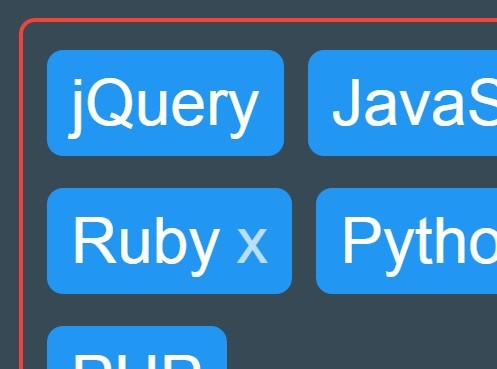
Tag Me is a really simple jQuery script to converts a regular textarea into a pretty, animated tag input box which allows you to:
- Press Enter to add tags.
- Double Click to modify a tag.
- Click on x, Double Backspace or remove all text and press Enter to delete a tag.
- Sort tags using jQuery UI draggable.
1. Load the necessary jQuery library and jQuery UI's JavaScript & CSS in the document.
<link rel="stylesheet" href="//ajax.googleapis.com/ajax/libs/jqueryui/1.11.3/themes/smoothness/jquery-ui.css"> <script src="//code.jquery.com/jquery-1.11.2.min.js"></script> <script src="//ajax.googleapis.com/ajax/libs/jqueryui/1.11.3/jquery-ui.min.js"></script>
2. Create a textarea that contains a list of prepredefined tags separated by Space.
<textarea class="tagarea"> jQuery JavaScript Ruby Python PHP </textarea>
3. The core CSS to style the tags input box.
.tagarea { display: none; }
.tag-box {
list-style: none;
padding: 3px;
margin: 0;
display: inline-block;
font-family: arial;
width: 100%;
border: 1px solid #F44336;
border-radius: 4px;
}
.tag-box * {
-webkit-transition-property: all;
transition-property: all;
-webkit-transition-duration: 0.3s;
transition-duration: 0.3s;
}
.tag-box li {
padding: 4px 6px;
float: left;
display: inline-block;
}
.tag-box li.tags {
background: #2196F3;
color: #fff;
border-radius: 4px;
margin: 4px 3px;
position: relative;
}
.tag-box li.tags .close {
display: inline-block;
position: absolute;
color: #BBDEFB;
overflow: hidden;
width: 0;
right: 0;
height: 18px;
cursor: pointer;
top: 4px;
}
.tag-box li.tags .close:after { content: 'x'; }
.tag-box li.tags.edit {
background: none;
border: 1px solid #2196F3;
color: #2196F3;
}
.tag-box li.tags.edit .input-tag { height: auto; }
.tag-box li.tags.edit:hover { padding: 4px 6px; }
.tag-box li.tags.danger {
background: #F00;
opacity: 0.8;
}
.tag-box li.tags:hover { padding-right: 18px; }
.tag-box li.tags:hover .close { width: 14px; }
.tag-box li .input-tag {
color: #fff;
height: 24px;
vertical-align: middle;
border: none;
outline: none;
background: none;
}
.tag-box li .input-tag:hover,
.tag-box li .input-tag:focus {
outline: none;
border: none;
}
4. The JavaScript(jQuery) to active the draggable tags input box.
var backSpace;
var close = '<a class="close"></a>';
var PreTags = $('.tagarea').val().trim().split(" ");
$('.tagarea').after('<ul class="tag-box"></ul>');
for (i=0 ; i < PreTags.length; i++ ){
$('.tag-box').append('<li class="tags">'+PreTags[i]+close+'</li>');
}
$('.tag-box').append('<li class="new-tag"><input class="input-tag" type="text"></li>');
// Taging
$('.input-tag').bind("keydown", function (kp) {
var tag = $('.input-tag').val().trim();
$(".tags").removeClass("danger");
if(tag.length > 0){
backSpace = 0;
if(kp.keyCode == 13){
$(".new-tag").before('<li class="tags">'+tag+close+'</li>');
$(this).val('');
}}
else {if(kp.keyCode == 8 ){
$(".new-tag").prev().addClass("danger");
backSpace++;
if(backSpace == 2 ){
$(".new-tag").prev().remove();
backSpace = 0;
}
}
}
});
//Delete tag
$(".tag-box").on("click", ".close", function() {
$(this).parent().remove();
});
$(".tag-box").click(function(){
$('.input-tag').focus();
});
// Edit
$('.tag-box').on("dblclick" , ".tags", function(cl){
var tags = $(this);
var tag = tags.text().trim();
$('.tags').removeClass('edit');
tags.addClass('edit');
tags.html('<input class="input-tag" value="'+tag+'" type="text">')
$(".new-tag").hide();
tags.find('.input-tag').focus();
tag = $(this).find('.input-tag').val() ;
$('.tags').dblclick(function(){
tags.html(tag + close);
$('.tags').removeClass('edit');
$(".new-tag").show();
});
tags.find('.input-tag').bind("keydown", function (edit) {
tag = $(this).val() ;
if(edit.keyCode == 13){
$(".new-tag").show();
$('.input-tag').focus();
$('.tags').removeClass('edit');
if(tag.length > 0){
tags.html(tag + close);
}
else{
tags.remove();
}
}
});
});
// sorting
$(function() {
$( ".tag-box" ).sortable({
items: "li:not(.new-tag)",
containment: "parent",
scrollSpeed: 100
});
$( ".tag-box" ).disableSelection();
});
This awesome jQuery plugin is developed by vineethtr. For more Advanced Usages, please check the demo page or visit the official website.











