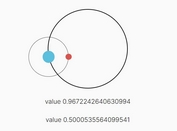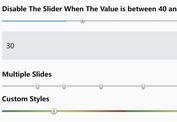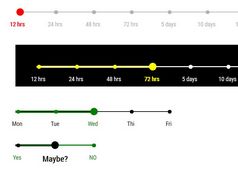Simple jQuery Custom Range Slider Plugin - Spunky Slider
| File Size: | 4.37 KB |
|---|---|
| Views Total: | 3142 |
| Last Update: | |
| Publish Date: | |
| Official Website: | Go to website |
| License: | MIT |
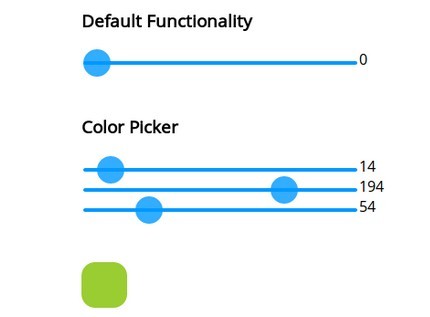
Spunky Slider is a lightweight jQuery plugin which converts a range input into a highly customizable and styleable range slider.
How to use it:
1. Load the jQuery library and the jQuery spunky slider's script in the document.
<script src="http://ajax.googleapis.com/ajax/libs/jquery/1.11.1/jquery.min.js"></script> <script src="js/script.js"></script>
2. Create a horizontal range input and custom the range slider via data-OPTION attributes. You can also pass the customization options via JS object.
<input data-fix-max-value="10" data-orientation="horizontal" value="0" type="range" min="0" max="10">
3. Initialize the range slider by calling:
$('input').spunkySlider();
4. Style the range slider via CSS whatever you like.
input[type=range] {
-webkit-appearance: none;
background-color: #0099FF;
height: 4px;
width: 300px;
border: none;
border-radius: 4px;
}
input[type="range"]::-webkit-slider-thumb {
-webkit-appearance: none;
background-color: #0099FF;
border: none;
height: 30px;
width: 30px;
border-radius: 50%;
opacity: 0.8;
}
input[type=range]:focus { outline: none; }
input[type=range]:hover { background: #B2E0FF; }
5. Available options.
data-orientation: "horizontal" or "vertical"data-step: steps in the rangedata-fix-min-value: lowest value possibledata-fix-max-value: maximum value possibledata-bound-select-id: "select" elements's id which you want to bind with sliderdata-color-mix-element-id: element which you want to color using rgb values of slider
This awesome jQuery plugin is developed by kshirish. For more Advanced Usages, please check the demo page or visit the official website.