jQuery Plugin To Mask/Unmask Password On Demand
| File Size: | 2.38 KB |
|---|---|
| Views Total: | 6992 |
| Last Update: | |
| Publish Date: | |
| Official Website: | Go to website |
| License: | MIT |
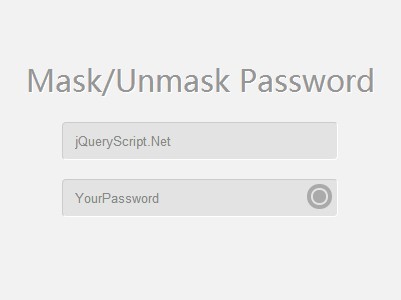
A super simple jQuery plugin which allows you to reveal the password text on demand by clicking the toggle button in a password input.
See also:
- jQuery Plugin For Previewing Password Field Values - Prevue
- Simple jQuery Plugin To Show Hidden Password - preventPassTypo
- Show/Hide Password Field Text with jQuery and Bootstrap
- Toggle Password Visibility With jQuery - hideShowPassword
- jQuery Plugin For Windows 8 Password Reveal Feature - Sauron
How to use it:
1. Create a password input with a password text toggle button.
<input type="password" value="" placeholder="Enter Password" id="password" class="password"> <button class="unmask" type="button" title="Mask/Unmask password to check content">Unmask</button>
2. The sample CSS to style the input and the toggle button.
input {
width: 250px;
padding: 10px 12px;
margin-bottom: 5px;
border: 1px solid #cccccc;
border-bottom-color: #fff;
border-right-color: #fff;
border-radius: 4px;
background: #e3e3e3;
color: #888;
}
.password + .unmask {
position: absolute;
right: 68px;
top: 7px;
text-indent: -9999px;
width: 25px;
height: 25px;
background: #aaa;
border-radius: 50%;
cursor: pointer;
border: none;
-webkit-appearance: none;
}
.password + .unmask:before {
content: "";
position: absolute;
top: 4px;
left: 4px;
width: 17px;
height: 17px;
background: #e3e3e3;
z-index: 1;
border-radius: 50%;
}
.password[type="text"] + .unmask:after {
content: "";
position: absolute;
top: 6px;
left: 6px;
width: 13px;
height: 13px;
background: #aaa;
z-index: 2;
border-radius: 50%;
}
3. Include the latest version of jQuery Javascript library at the bottom of the web page.
<script src="//ajax.googleapis.com/ajax/libs/jquery/1.11.1/jquery.min.js"></script>
4. The Javascript to enable the plugin. Add the following JS snippet in your web page or existing JS file, but after jQuery library.
$('.unmask').on('click', function(){
if($(this).prev('input').attr('type') == 'password')
changeType($(this).prev('input'), 'text');
else
changeType($(this).prev('input'), 'password');
return false;
});
function changeType(x, type) {
if(x.prop('type') == type)
return x; //That was easy.
try {
return x.prop('type', type); //Stupid IE security will not allow this
} catch(e) {
//Try re-creating the element (yep... this sucks)
//jQuery has no html() method for the element, so we have to put into a div first
var html = $("<div>").append(x.clone()).html();
var regex = /type=(\")?([^\"\s]+)(\")?/; //matches type=text or type="text"
//If no match, we add the type attribute to the end; otherwise, we replace
var tmp = $(html.match(regex) == null ?
html.replace(">", ' type="' + type + '">') :
html.replace(regex, 'type="' + type + '"') );
//Copy data from old element
tmp.data('type', x.data('type') );
var events = x.data('events');
var cb = function(events) {
return function() {
//Bind all prior events
for(i in events)
{
var y = events[i];
for(j in y)
tmp.bind(i, y[j].handler);
}
}
}(events);
x.replaceWith(tmp);
setTimeout(cb, 10); //Wait a bit to call function
return tmp;
}
}
This awesome jQuery plugin is developed by CreativeJuiz. For more Advanced Usages, please check the demo page or visit the official website.











