Simple jQuery Plugin To Auto Skip To Next Input Field - Skip
| File Size: | Unknown |
|---|---|
| Views Total: | 2801 |
| Last Update: | |
| Publish Date: | |
| Official Website: | Go to website |
| License: | MIT |
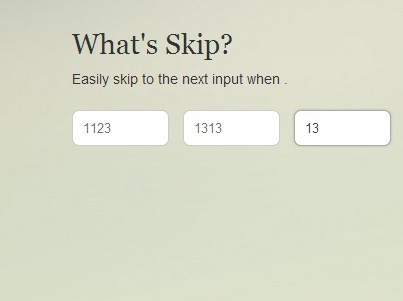
Skip is a simple jQuery plugin which allows to automatically skip to next input field once the maximum number of characters has been reached.
See also:
- jQuery Plugin For Auto Tab Form Fields - autotab
- Auto Jump To Next Input When Fill X Characters - jQuery join_inputs
How to use it:
1. Wrap a set of input filed into a container and use the maxlength attribute to set the maximum number of characters allowed in each input.
<div id="skip"> <input type="text" maxlength="3"> <input type="text" maxlength="4"> <input type="text" maxlength="5"> <input type="text" maxlength="6"> </div>
2. Include the jQuery skip plugin's script at the bottom of the web page but after jQuery library.
<script src="//ajax.googleapis.com/ajax/libs/jquery/1.11.1/jquery.min.js" ></script> <script src="js/jquery.skip.js" ></script>
3. The Javascript to enable the auto focusing and skipping.
$(document).ready(function(){
$('#skip').find('input:first').focus();
$('#skip').skip();
});
This awesome jQuery plugin is developed by sajunaf. For more Advanced Usages, please check the demo page or visit the official website.











