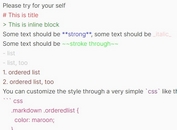Simple jQuery & jQuery UI Autocomplete Plugin For Textareas
| File Size: | 3.64 KB |
|---|---|
| Views Total: | 15307 |
| Last Update: | |
| Publish Date: | |
| Official Website: | Go to website |
| License: | MIT |
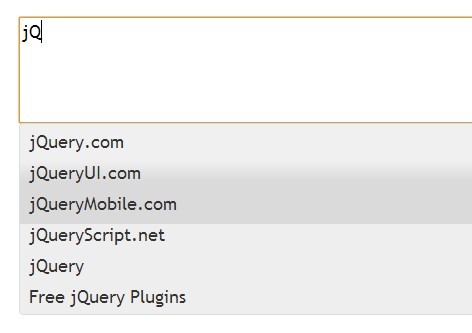
There're a lot of jQuery based autocomplete plugin for input fields out there. Today I'm going to introduce a jQuery & jQuery UI script that allows you to create autocomplete/autosuggest boxes for textareas. All this does is allows you to query each word being typed into a textarea against a list of words in an array.
How to use it:
1. Load the latest jQuery javascript library in the page.
<script src="http://ajax.googleapis.com/ajax/libs/jquery/1.11.0/jquery.min.js"></script>
2. Load the jQuery UI's javascript and CSS files in the page.
<link rel="stylesheet" type="text/css" href="http://code.jquery.com/ui/1.10.4/themes/ui-lightness/jquery-ui.css"/> <script src="http://ajax.googleapis.com/ajax/libs/jqueryui/1.10.4/jquery-ui.min.js"></script>
3. Create a standard textarea on the page.
<textarea id="demo"></textarea>
4. The javascript.
<script>
$(function() {
var availableTags = ["jQuery.com", "jQueryUI.com", "jQueryMobile.com", "jQueryScript.net", "jQuery", "Free jQuery Plugins"]; // array of autocomplete words
var minWordLength = 2;
function split(val) {
return val.split(' ');
}
function extractLast(term) {
return split(term).pop();
}
$("#demo") // jQuery Selector
// don't navigate away from the field on tab when selecting an item
.bind("keydown", function(event) {
if (event.keyCode === $.ui.keyCode.TAB && $(this).data("ui-autocomplete").menu.active) {
event.preventDefault();
}
}).autocomplete({
minLength: minWordLength,
source: function(request, response) {
// delegate back to autocomplete, but extract the last term
var term = extractLast(request.term);
if(term.length >= minWordLength){
response($.ui.autocomplete.filter( availableTags, term ));
}
},
focus: function() {
// prevent value inserted on focus
return false;
},
select: function(event, ui) {
var terms = split(this.value);
// remove the current input
terms.pop();
// add the selected item
terms.push(ui.item.value);
// add placeholder to get the comma-and-space at the end
terms.push("");
this.value = terms.join(" ");
return false;
}
});
});
</script>
This awesome jQuery plugin is developed by johncarmichael. For more Advanced Usages, please check the demo page or visit the official website.