Stylish Toggle Switch Plugin with jQuery and CSS3 - Light Switch
| File Size: | 9.96 KB |
|---|---|
| Views Total: | 2876 |
| Last Update: | |
| Publish Date: | |
| Official Website: | Go to website |
| License: | MIT |
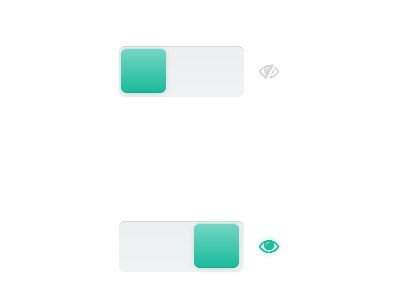
lightSwitch is a lightweight jQuery plugin which convert the standard checkbox into a stylish animated toggle switch.
How to use it
1. Include the required Font Awesome 4 for the toggle icons.
<link href="//maxcdn.bootstrapcdn.com/font-awesome/4.2.0/css/font-awesome.min.css" rel="stylesheet">
2. Include the jQuery library and the jQuery lightSwitch's JavaScript and stylesheet in the web page.
<link href="css/light-switch.css" rel="stylesheet"> <script src="//code.jquery.com/jquery-2.1.1.min.js"></script> <script src="js/jquery.light-switch.js"></script>
3. Create a standard checkbox on your web page.
<input type="checkbox" name="light" class="lightSwitch">
4. Call the plugin.
$(function() {
$('.lightSwitch').lightSwitch();
});
5. Optionally, you can replace the toggle icons in the jquery.light-switch.js
this.wrapZone.append('
...<i class="front fa fa-moon-o"></i><i class="back fa fa-sun-o"></i>...
')
6. Callback functions.
$(function() {
$('.lightSwitch').lightSwitch({
on_callback: undefined,
off_callback: undefined
});
});
This awesome jQuery plugin is developed by sebastiengregoire. For more Advanced Usages, please check the demo page or visit the official website.











