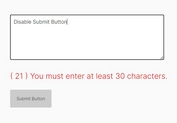Minimalist Character Counter For jQuery & Vanilla JavaScript
| File Size: | 5.61 KB |
|---|---|
| Views Total: | 2538 |
| Last Update: | |
| Publish Date: | |
| Official Website: | Go to website |
| License: | MIT |
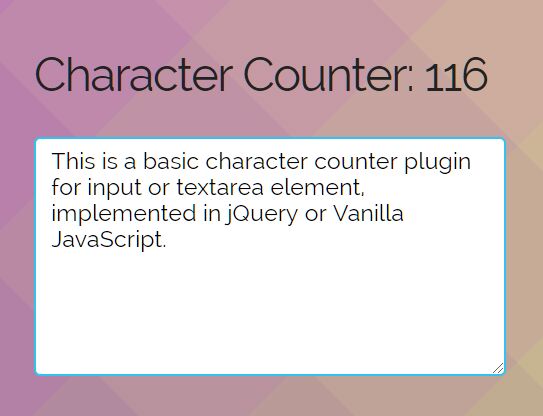
This is a basic character counter plugin for input or textarea element, implemented in jQuery or Vanilla JavaScript.
Also provides 2 examples in the zip that demonstrates how to create a character counter in Angular & Vue.js.
How to use it:
1. Create an element to display how many characters were typed in a text field.
<p>Characters: <span class="counter">0</span></p> <input class="input-demo"> <textarea class="textarea-demo"> </textarea>
2. The JavaScript to enable the character counter.
let getInput = document.getElementsByTagName('textarea'); // or input
const getSpan = document.getElementsByTagName('span');
function calculate() {
let innerInput = getInput[0].value;
let calc = innerInput.length;
getSpan[0].innerText = calc;
}
getInput[0].addEventListener('input', calculate);
3. To implement the character counter in your jQuery project, copy the following snippets and paste them into the document, after the latest jQuery library.
<script src="/path/to/jquery.js"></script>
let getInput = $('textarea'); // or input
const getspan = $('span');
function calculate() {
let innerInput = getInput[0].value;
let calc = innerInput.length;
getspan.text(calc);
}
getInput.on('input', calculate);
This awesome jQuery plugin is developed by PeterMorganGH. For more Advanced Usages, please check the demo page or visit the official website.