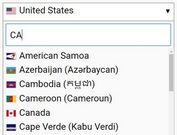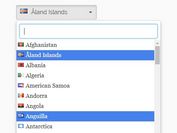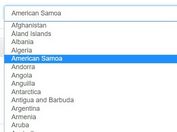Easy Country Picker With Flags - jQuery country-select
| File Size: | 337 KB |
|---|---|
| Views Total: | 75166 |
| Last Update: | |
| Publish Date: | |
| Official Website: | Go to website |
| License: | MIT |
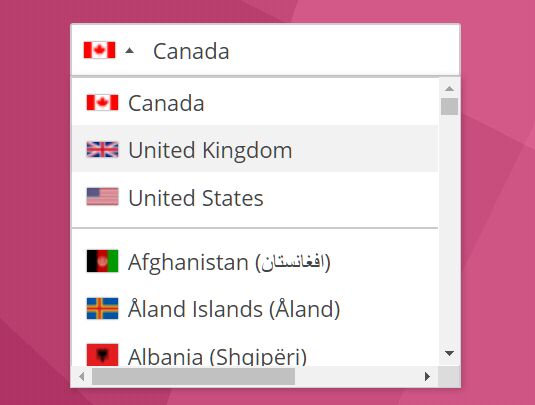
An easy-to-use jQuery country picker/selector plugin allows the user to quickly search and select a country from a responsive, mobile-friendly flag dropdown.
More features:
- Allows you to specify the pre-selected country.
- Allows you to exclude/include specific countries.
- Allows you to specify preferred countries.
- Retina-ready flag icons.
- Automatically changes the flag icon when you type in the input field.
- Keyboard interactions.
- Based on the International Telephone Input plugin.
How to use it:
1. Load the jQuery country-select plugin's files in your jQuery project.
<link rel="stylesheet" href="/path/to/countrySelect.css"> <script src="/path/to/cdn/jquery.min.js"></script> <script src="/path/to/countrySelect.js"></script>
2. Create a normal input field for the country picker.
<input id="country_selector" type="text">
3. Create a hidden input to store the selected country code (ISO 3166-1 alpha-2).
<input id="country_selector" type="text">
4. Attach the plugin to the input field and done.
$("#country_selector").countrySelect();
5. Set the default country on init.
$("#country_selector").countrySelect({
defaultCountry: "us"
});
6. Set the the position of the selected flag: inside (default) or outside.
$("#country_selector").countrySelect({
defaultStyling: "inside"
});
7. Sometimes you might need to exclude/include countries.
$("#country_selector").countrySelect({
excludeCountries: ['ch', 'do'],
onlyCountries: ['us', 'gb', 'ca']
});
8. Specify an array of preferred countries. These countries will be placed at the top of the flat dropdown.
$("#country_selector").countrySelect({
preferredCountries: ['us', 'gb', 'ch', 'ca', 'do'],
// localized country names e.g. { 'de': 'Deutschland' }
localizedCountries: null,
});
9. Set the dropdown's width to be the same as the input. This option will be automatically enabled on mobile devices.
$("#country_selector").countrySelect({
responsiveDropdown: true
});
10. Get the selected country. This will return an object containing country name & code.
const myData = $("#country_selector").countrySelect("getSelectedCountryData");
const myData = $.fn.countrySelect.getCountryData();
11. Change & set the country.
$("#country_selector").countrySelect("selectCountry", "gb");
$("#country_selector").countrySelect("setCountry", "United States");
12. Destroy the plugin.
$("#country_selector").countrySelect("destroy");
Changelog:
v2.1.1 (2022-08-22)
- Add placeholder for default country value.
v2.1.0 (2021-09-23)
- Basic i18 support to mirror intl-tel-input's support.
This awesome jQuery plugin is developed by mrmarkfrench. For more Advanced Usages, please check the demo page or visit the official website.