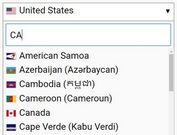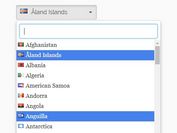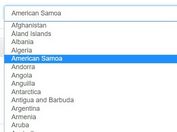jQuery Plugin For Country Selecter with Flags - flagstrap
| File Size: | 100 KB |
|---|---|
| Views Total: | 90687 |
| Last Update: | |
| Publish Date: | |
| Official Website: | Go to website |
| License: | MIT |

flagstrap is an useful jQuery plugin for displaying a nice looking country selector with flags via Bootstrap's select and button dropdowns components.
Basic Usage:
1. Load jQuery library and Twitter's Bootstrap CSS framework in the web page.
<link href="//maxcdn.bootstrapcdn.com/bootstrap/3.3.1/css/bootstrap.min.css" rel="stylesheet"> <script src="//maxcdn.bootstrapcdn.com/bootstrap/3.3.1/js/bootstrap.min.js"></script> <script src="//ajax.googleapis.com/ajax/libs/jquery/1.11.2/jquery.min.js"></script>
2. Load the jQuery flagstrap plugin's files in the web page.
<link href="css/flags.css" rel="stylesheet"> <script src="js/jquery.flagstrap.js"></script>
3. Create an empty container for the country selector and pass the options via Html5 data-* attribute.
<div id="demo"
data-input-name="country"
data-selected-country="US"
data-button-size="btn-lg"
data-button-type="btn-warning"
data-scrollable="true"
data-scrollable-height="250px"
</div>
4. Initialize the plugin.
$('#demo').flagStrap();
5. You can also pass the options in JavaScript during initialization. The full options:
// the `name` attribute for the actual `select` input inputName: "country", // The bootstrap 'class' for this dropdown buttonSize: "btn-md", // The bootstrap 'class' for this drop down buttonType: "btn-default", // The `margin` between `flag` and `text label` labelMargin: "10px", // Scrollable or full height drop down scrollable: true, // `max-height` for the scrollable drop down scrollableHeight: "250px", // Only show specific countries countries: '{"US": "United States","CA": "Canada"}'>
Change log:
2018-03-23
- FIX: the 'value' variable wasn't updating correctly on the 'onSelect' function, here is one alternative to correct the error
2018-01-17
- hotfix in the choice of the first element
2015-07-23
- added "change" event trigger
This awesome jQuery plugin is developed by blazeworx. For more Advanced Usages, please check the demo page or visit the official website.