Custom Select Dropdown Styling - Wombat Select
| File Size: | 4.42 KB |
|---|---|
| Views Total: | 1042 |
| Last Update: | |
| Publish Date: | |
| Official Website: | Go to website |
| License: | MIT |
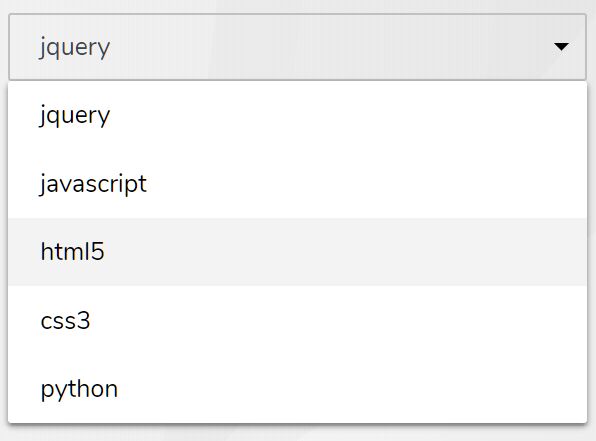
Wombat Select is a select box replacement plugin that applies custom CSS styles to the <select> element while preserving the native select behavior.
Ideal for custom dropdown menu & dropdown list. You can find more dropdown plugins to replace the native select box here.
How to use it:
1. Add the jQuery Wombat Select plugin's JavaScript and Stylesheet to the webpage.
<link rel="stylesheet" href="/path/to/wombat-select.css" /> <script src="/path/to/cdn/jquery.slim.min.js"></script> <script src="/path/to/wombat-select-jquery.min.js"></script>
2. Attach the function wombatSelect to the existing <select> element and the plugin will take care of the rest.
<select id="select"> <option value="jquery">jQuery</option> <option value="javascript">JavaScript</option> <option value="html5">HTML5</option> <option value="css3">CSS3</option> <option value="python">Python</option> </select>
$(function(){
$('#select').wombatSelect();
});
3. Override the default CSS styles of the custom select box.
:root {
--height: 40px;
--padding-x: 20px;
--padding-y: 10px;
--color: #3c464d;
}
.wombat-select-native {
border: 0!important;
clip: rect(0px, 0px, 0px, 0px)!important;
height: 1px!important;
margin: -1px!important;
overflow: hidden!important;
padding: 0!important;
position: absolute!important;
width: 1px!important;
}
.wombat-select {
box-sizing: border-box;
color: var(--color);
}
.wombat-select-value {
padding: var(--padding-y) calc(var(--padding-x)*1.6) var(--padding-y) var(--padding-x);
cursor: pointer;
border: 1px solid #c1c1c1;
border-radius: 2px;
position: relative;
white-space: nowrap;
overflow: hidden;
text-overflow: ellipsis;
user-select: none;
}
.wombat-select-value:after {
content: '';
width: 0;
height: 0;
border-left: 5px solid transparent;
border-right: 5px solid transparent;
border-top: 5px solid black;
position: absolute;
right: 10px;
top: 50%;
transform: translateY(-50%);
}
.wombat-select-dropdown {
border-radius: 2px;
background-color: #ffffff;
box-shadow: 0 2px 4px 0 rgba(0, 0, 0, 0.5);
}
.wombat-select-option {
padding: var(--padding-y) var(--padding-x);
border: 1px solid transparent;
cursor: pointer;
}
.wombat-select-option:hover {
background-color: #f3f3f3;
}
This awesome jQuery plugin is developed by dmtrc. For more Advanced Usages, please check the demo page or visit the official website.











