jQuery Character Counter and Limit Plugin - wChar
| File Size: | 58.1KB |
|---|---|
| Views Total: | 1564 |
| Last Update: | |
| Publish Date: | |
| Official Website: | Go to website |
| License: | MIT |
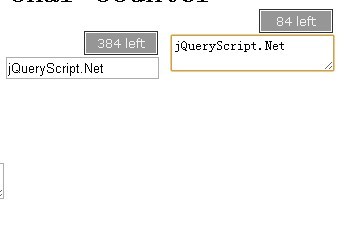
wChar is a jQuery plugin that displays a character counter when typing in a input field or a textarea as well as limiting the max/min length of typed user input.
Related plugins:
- Simple Live Character Counter with Javascript - Countable
- Simple Char Counter For Inputs and Textareas
- Char Counter and Limiter Plugin - Charlimiter
- Twitter-Like Text Area Character Counter
- jQuery Character Counter and Limit Plugin For Bootstrap
How to use it :
1. Include the latest jQuery library and wChar.js
<script src="http://ajax.googleapis.com/ajax/libs/jquery/1.9.1/jquery.min.js"></script> <script type="text/javascript" src="wChar.js"></script>
2. Include wChar CSS to style your plugin
<link rel="Stylesheet" type="text/css" href="./wChar.css" />
3. Markup. Use date- attribute to set the max/min length of characters user input
<textarea id="wChar1" data-wChar-min="10" data-wChar-max="100"></textarea>
4. Call the plugin with options
<script type="text/javascript">
$("#wChar1").wChar();
</script>
5. More Options
$('input, textarea').wChar({
position : 'tr', // position of the counter (tl,tc,tr,rt,rm,rb,bl,bc,br,lt,lm,lb)
color : 'black', // color of counter
colorMin : 'red', // color of counter when showing min required
message : 'left', // message to show with characters left
messageMin : 'to go', // message to show for min characters required
opacity : 0.6, // opacity level
min : 0, // minimum amount of characters
max : 100, // maximum amount of characters
fadeIn : 500, // time before counter appears in milliseconds
fadeOut : 500, // time before counter fades in milliseconds
delayIn : 0, // time before counter displays in milliseconds
delayOut : 1500, // time before counter begins to dissapear in milliseconds
width : 50, // define a set width for the counter
height : 0, // define a set height for the counter (0 is auto)
offsetX : 1, // x offset of counter (negative if left of element)
offsetY : 2, // y offset of counter (negative if above element)
showMinCount : true // show negative count for minimum required amonut
});
Change Log:
v2.1.3 (2013-06-29)
- Cleaned up styling for text bubbles
v2.1.0 (2013-06-11)
- Restored 'message' and 'messageMin' options.
This awesome jQuery plugin is developed by websanova. For more Advanced Usages, please check the demo page or visit the official website.











