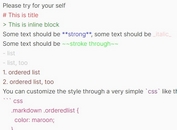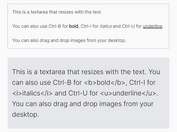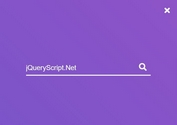jQuery Plugin For Textarea Fullscreen Mode
| File Size: | 9.08 KB |
|---|---|
| Views Total: | 4703 |
| Last Update: | |
| Publish Date: | |
| Official Website: | Go to website |
| License: | MIT |
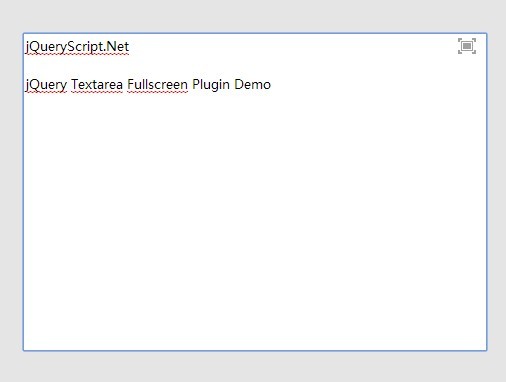
Textarea Fullscreen is a tiny jQuery plugin that allows you to display the textarea in a fullscreen modal window. Click the 'fullscreen' icon inside your textarea to toggle the fullscreen mode.
How to use it:
1. Load the latest version of jQuery library from a CDN.
<script src="http://ajax.googleapis.com/ajax/libs/jquery/1.11.1/jquery.min.js"></script>
2. Load the jQuery textarea fullscreen plugin's CSS and Javascript in the document.
<link href="textareafullscreen.css" rel="stylesheet"> <script src="jquery.textareafullscreen.js"></script>
3. Create a regular textarea in the document.
<textarea id="demo"></textarea>
4. Call the plugin on the textarea and set the optional settings.
$(document).ready(function() {
$('#demo').textareafullscreen({
overlay: true, // Overlay
maxWidth: '80%', // Max width
maxHeight: '80%' // Max height
});
});
Change log:
2016-12-23
- Allows to Open using a keyboard shortcut instead of a button
This awesome jQuery plugin is developed by CreoArt. For more Advanced Usages, please check the demo page or visit the official website.