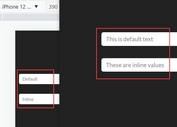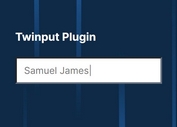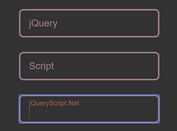jQuery Plugin For Image Placeholders In Text Fields - phImage
| File Size: | 55.2 KB |
|---|---|
| Views Total: | 1831 |
| Last Update: | |
| Publish Date: | |
| Official Website: | Go to website |
| License: | MIT |
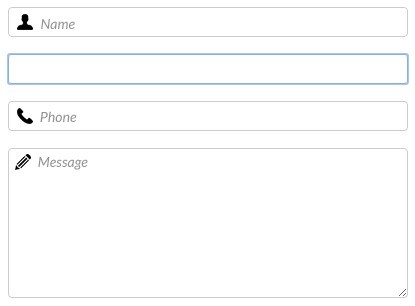
phImage is a tiny jQuery plugin to use custom images as placeholders in your text fields (inputs or textareas).
How to use it:
1. Load jQuery library and the jQuery phImage.js plugin in your Html page.
<script src="//code.jquery.com/jquery-1.11.2.min.js"></script> <script src="js/ph-image.min.js"></script>
2. Add custom placeholder images into your text fields using data-ph-image attributes.
<input type="text" name="name" placeholder="Name" data-ph-image="1.png"> <input type="email" name="email" placeholder="Email" data-ph-image="2.png"> <input type="text" name="phone" placeholder="Phone" data-ph-image="3.png"> <textarea name="msg" placeholder="Message" data-ph-image="4.png"></textarea>
3. Call the function on the text fields.
$(document).ready(function() {
$('input,textarea').phImage();
});
4. Default options.
$('input,textarea').phImage({
// Whether to remove the placeholder text or not
remove_current: true,
// The padding applied to the element(s)
padding: 'default',
// The background position for the image.
// "background-position" css property.
background_position: null,
// The background repeat setting for the image.
background_repeat: 'no-repeat',
});
This awesome jQuery plugin is developed by cyphix333. For more Advanced Usages, please check the demo page or visit the official website.