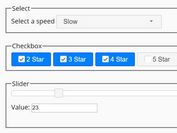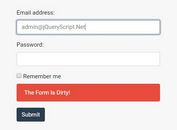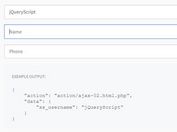jQuery Plugin To Preserve Form Data Using Local Storage - Ftakar
| File Size: | 41.3 KB |
|---|---|
| Views Total: | 1390 |
| Last Update: | |
| Publish Date: | |
| Official Website: | Go to website |
| License: | MIT |
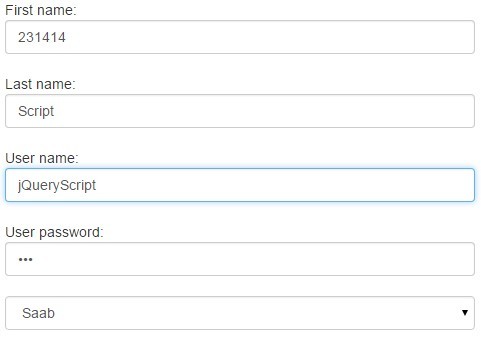
Ftakar is a jQuery plugin that detects if the fields of a form had been modified and save the form values into local storage for preventing data loss.
See also:
- Automatically Persist Text Field Values Locally - Garlic
- jQuery Plugin to Save Form Fields Values To localStorage - phoenix
- jQuery Plugin to Restore User Previously Entered Values - Remember State
- jQuery Plugin To Autosave Form Content - autoSave
- jQuery Plugin For Auto Saving Form Values
How to use it:
1. Load the jQuery ftakar plugin after jQuery library.
<script src="//code.jquery.com/jquery-1.11.2.min.js"></script> <script src="js/ftakar.js"></script>
2. Attach the plugin to the form elements and adjust the settings as required.
$('input, select').not('input[type="submit"]').ftakar();
3. Default plugin settings.
savedDataName: 'FTAKAR',
// save every n ms
saveOnInterval: false,
// save when element has changed
saveOnChange: true,
// clern saved data on submit
clearOnSubmit: true,
// ms to save data for element
expireInMs: false,
// priority by order of attribute
idAttribs: ['id', 'name', 'data-ftakar'],
// function called before save of every element
beforeSave: function(){ console.info('FTAKAR: data is being saved', $(this)) },
Change log:
2015-05-06
- fixed id bug
This awesome jQuery plugin is developed by frg. For more Advanced Usages, please check the demo page or visit the official website.