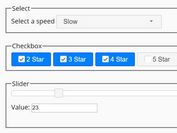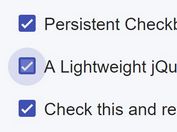jQuery Plugin To Store Form Values Into Local Storage - saveIt
| File Size: | 4.31 KB |
|---|---|
| Views Total: | 1443 |
| Last Update: | |
| Publish Date: | |
| Official Website: | Go to website |
| License: | MIT |
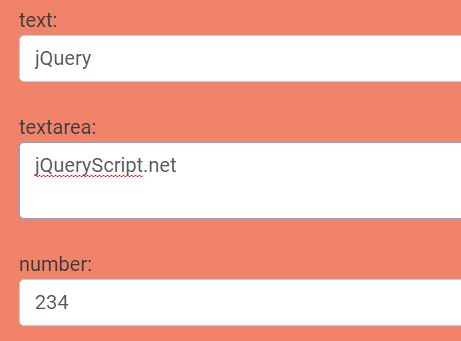
Just another jQuery plugin that automatically saves and restores form filed values in your web browser using HTML5 local storage. Very useful for preventing users from losing data when filling forms.
See also:
- Automatically Persist Text Field Values Locally - Garlic
- jQuery Plugin to Restore User Previously Entered Values - Remember State
- jQuery Plugin To Autosave Form Content - autoSave
- jQuery Plugin For Auto Saving Form Values
- jQuery Plugin to Save Form Fields Values To localStorage - phoenix
How to use it:
1. To use this plugin, just load the jQuery saveIt plugin after jQuery library and we're ready to go.
<script src="//code.jquery.com/jquery.min.js"></script> <script src="saveIt.js"></script>
2. Add the CSS class 'saveIt' to form controls. Note that each form control must have an unique name attribute as follows.
<input class="saveIt" type="text" name="text"> <select class="saveIt" name="geslacht"> <option value="man">man</option> <option value="vrouw">vrouw</option> <option value="onzijdig">onzijdig</option> </select> <input type="radio" class="saveIt" name="sex" value="male">Male <input type="radio" class="saveIt" name="sex" value="female">Female
3. That's it. The plugin will do the rest.
This awesome jQuery plugin is developed by Jeroendeb33r. For more Advanced Usages, please check the demo page or visit the official website.