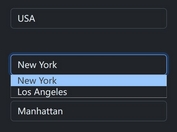Multi-column Dropdown Select With jQuery And Bootstrap 5
| File Size: | 12.3 KB |
|---|---|
| Views Total: | 3364 |
| Last Update: | |
| Publish Date: | |
| Official Website: | Go to website |
| License: | MIT |
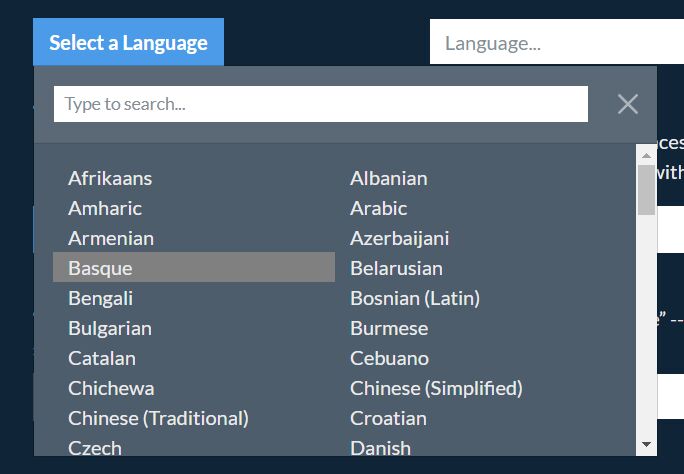
This is a nice and fancy multi-column dropdown select plugin built with jQuery and Bootstrap 5.
The multi-comlumn dropdown select will be displayed in a Bootstrap 5 modal window when triggered. Your users can enter a value or a search query which will filter values in all columns. After finishing a search, only matching values are displayed in the dropdown.
How to use it:
1. Load the needed jQuery library and Bootstrap 5 framework in the document.
<link rel="stylesheet" href="/path/to/cdn/bootstrap.min.css" /> <script src="/path/to/cdn/jquery.min.js"></script> <script src="/path/to/cdn/bootstrap.min.js"></script>
2. Create a button to trigger the multi-column dropdown select.
<button type="button" id="btnLanguage" class="btn btn-primary"> Select a Language </button>
3. Create an input field to store the user selection.
<input type="text" id="selectedLanguage" class="form-control" placeholder="Language..." aria-label="Language">
4. Prepare your data (an array of objects) for the options.
const AVAILABLE_LANGUAGES = [
{ code: "af", name: "Afrikaans"},
{ code: "sq", name: "Albanian"},
{ code: "ar", name: "Arabic"},
// ...
];
5. Initialize the plugin and populate the dropdown select with the data you just provided.
$( '#btnLanguage' ).bhDropdownSelect({
source: AVAILABLE_LANGUAGES,
selectCallback: selectLanguage,
}).
// store the selected value in the input field
function selectLanguage( params ) {
$( '#selectedLanguage' ).val( `${params[0]}, ${params[1]}` );
};
6. Set the theme. Default: "safe".
$( '#btnLanguage' ).bhDropdownSelect({
source: AVAILABLE_LANGUAGES,
selectCallback: selectLanguage,
theme: 'eyesore'
}).
7. Or create your own themes in the CSS.
.dropdown-select.mytheme .modal-header { background-color: #adbcce; }
.dropdown-select.mytheme .modal-header input[type="text"] {
background-color: #d5dce5;
}
.dropdown-select.mytheme .modal-body { background-color: #879ebc; }
.dropdown-select.mytheme .modal-body .container .row:nth-child( odd ) {
background-color: #9fc5f7;
}
.dropdown-select.mytheme .modal-body .container .row:nth-child( even ) {
background-color: #3b87ec;
}
.dropdown-select.mytheme .item-highlight {
background-color: #c1d8f5;
font-style: italic;
font-weight: bold;
}
.dropdown-select.mytheme .item-normal {
font-style: normal;
font-weight: normal;
}
$( '#btnLanguage' ).bhDropdownSelect({
source: AVAILABLE_LANGUAGES,
selectCallback: selectLanguage,
theme: 'mytheme'
}).
This awesome jQuery plugin is developed by behai-nguyen. For more Advanced Usages, please check the demo page or visit the official website.