Dynamically Populate Options Of A Select Element From JSON
| File Size: | 4.16 KB |
|---|---|
| Views Total: | 2413 |
| Last Update: | |
| Publish Date: | |
| Official Website: | Go to website |
| License: | MIT |
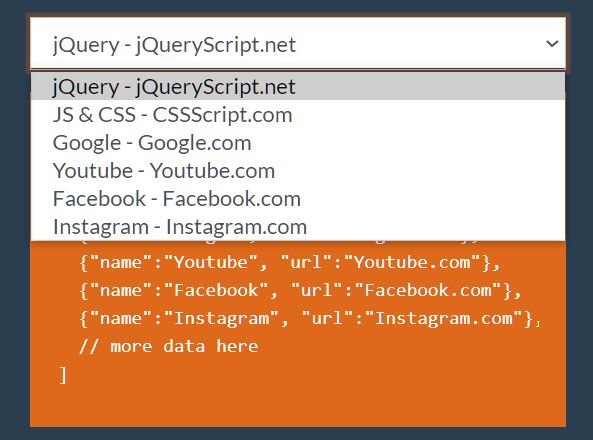
Have you ever wanted to bind JSON data to a dropdown list?
Here is a jQuery plugin that makes it possible to dynamically populate options of a native select element from a JSON file (or JSON API) you provide.
Ultra lightweight and easy to implement. You can easily modify the JS code to match your data set.
How to use it:
1. To get started, insert the JavaScript index.js after loading the latest jQuery JavaScript library.
<script src="/path/to/cdn/jquery.min.js"></script> <script src="index.js"></script>
2. Initialize the plugin on your select element and specify the path to the JSON data.
<select id="myDropdown"></select>
$('#myDropdown').dynamicDropdown({
url: 'json.json'
});
// data.json
[
{"name":"jQuery", "url":"jQueryScript.net"},
{"name":"JS & CSS", "url":"CSSScript.com"},
{"name":"Google", "url":"Google.com"},
{"name":"Youtube", "url":"Youtube.com"},
{"name":"Facebook", "url":"Facebook.com"},
{"name":"Instagram", "url":"Instagram.com"},
// more data here
]
3. Determine the key & value names if necessary.
$('#myDropdown').dynamicDropdown({
url: 'json.json',
key: '',
value: 'url'
});
This awesome jQuery plugin is developed by aromn. For more Advanced Usages, please check the demo page or visit the official website.











