Count Characters In Text Fields - jQuery charcounter.js
| File Size: | 11.7 KB |
|---|---|
| Views Total: | 1211 |
| Last Update: | |
| Publish Date: | |
| Official Website: | Go to website |
| License: | MIT |
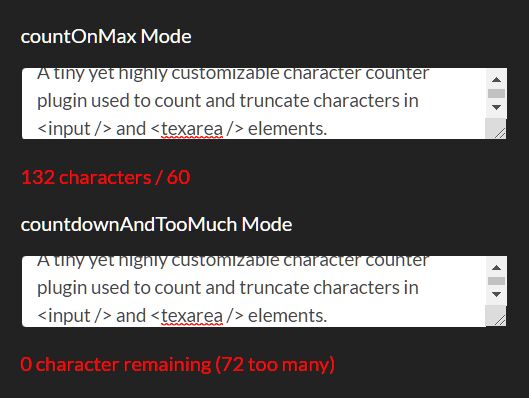
A tiny yet highly customizable character counter plugin used to count and truncate characters in <input /> and <texarea /> elements.
Main Features:
- Easy to implement via HTML data attributes.
- Apply a warning class to the counter when you about to reach the limit.
- Automatically truncates characters when reaching the limit.
- Multiple language support.
- 5 built-in character count & countdown modes.
How to use it:
1. To get started, insert the charcounter.js plugin's files into the HTML page which has jQuery library loaded.
<link rel="stylesheet" href="/path/to/dist/css/charcounter.css" /> <script src="/path/to/cdn/jquery.min.js"></script> <script src="/path/to/dist/js/charcounter.js"></script>
2. Apply the function CharCounter to the target input or textarea element and determine the maximum number of characters allowed to insert as follows:
<input id="demo" />
$(function(){
$('#example').CharCounter({
max: 60
});
});
3. Apply the function CharCounter to the target input or textarea element and determine the maximum number of characters (default: 255) allowed to insert as follows:
<input id="demo" />
$(function(){
$('#example').CharCounter({
max: 60
});
});
4. Or initialize the plugin and config the character counter with HTML data attributes:
<input id="demo"
data-charcounter='{"max": 60}'
/>
5. Determine whether to prevent typing when reaching the limit. Default: false.
$('#example').CharCounter({
truncateAfterMax: false
});
6. Determine the count & countdown mode you'd like to use:
- count: character counter (default)
- countdown: character countdown, e.g.
60 characters remaining - countOnMax: shows max count, e.g.
8 characters / 60 - countAndTooMuch: display the number of characters exceeding the limit, e.g.
81 characters (21 too many) - countdownAndTooMuch: display the number of characters exceeding the limit, e.g.
0 character remaining (102 too many)
$('#example').CharCounter({
method: 'countdown'
});
7. Use the warningRatio option to determine when the plugin adds a warning class to the character counter.
$('#example').CharCounter({
warningRatio: 0.2
});
8. Determine the events to track.
$('#example').CharCounter({
events: 'keyup change'
});
9. Customize the tag and CSS class of the character counter.
$('#example').CharCounter({
containerTag: 'span',
containerClass: 'charcounter-container'
});
10. Localize the character counter.
$('#example').CharCounter({
locale: 'fr'
});
$.fn.CharCounter.locales.fr = {
countdown: function (count, plural) { return count + ' caractère' + (plural ? 's' : '') + ' restant' + (plural ? 's' : ''); },
count: function (count, plural) { return count + ' caractère' + (plural ? 's' : ''); },
countOnMax: function (count, plural, max) { return this.count(count, plural) + ' / ' + max; },
countdownAndTooMuch: function (count, plural, tooMuch) { return this.countdown(count, plural) + (tooMuch > 0 ? ' (' + tooMuch + ' en trop)' : ''); },
countAndTooMuch: function (count, plural, tooMuch) { return this.count(count, plural) + (tooMuch > 0 ? ' (' + tooMuch + ' en trop)' : ''); }
};
This awesome jQuery plugin is developed by nuxia. For more Advanced Usages, please check the demo page or visit the official website.











