Populate Select Options From JSON Data With jQuery - selectfromjson
| File Size: | 7.19 KB |
|---|---|
| Views Total: | 4434 |
| Last Update: | |
| Publish Date: | |
| Official Website: | Go to website |
| License: | MIT |
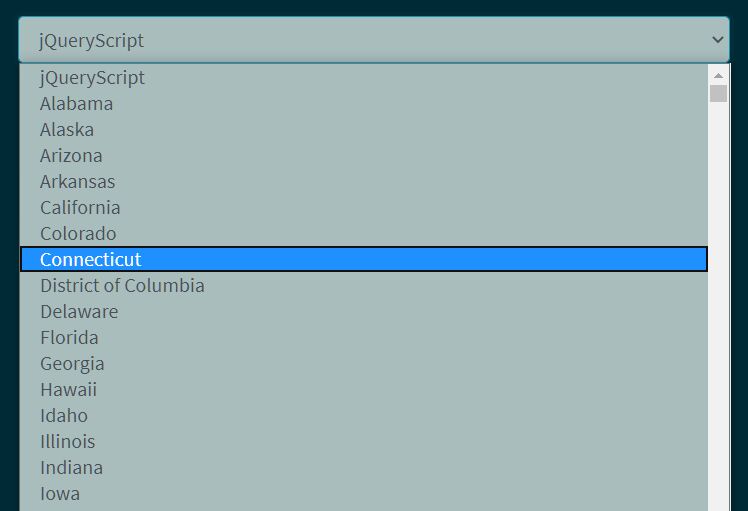
selectfromjson is a tiny and developer-friendly jQuery select box enhancement plugin that makes it possible to populate the options of a select dropdown list from a JSON data via AJAX requests.
How to use it:
1. Load the minified version of the selectfromjson plugin from the dist folder.
<script src="/path/to/cdn/jquery.min.js"></script> <script src="/path/to/dist/js/jquery.jsonselect.min.js"></script>
2. Add the following data attributes to your empty select element.
- data-url: path to the JSON file
- data-autoload: auto loads data on init
- data-value: key of JSON data (used to fill the option's value)
- data-text: key of JSON data ( used to fill the option's text)
<select name="select-1"
id="select-1"
data-url="provinces.json"
data-autoload="true"
data-value="country"
data-text="name">
</select>
3. You're also allowed to create a dependent select box where options are only populated when an option is selected in the parent select.
- data-parent: parent select element
- data-autoload: must be 'false'
<select name="select-2"
id="select-2"
data-url="provinces.json"
data-autoload="false"
data-parent="#select-1"
data-value="country"
data-text="name">
</select>
4. Call the function jsonselect on the select element and the plugin will do the rest.
$("#select-1, #select-2").jsonselect({
// options here
});
5. Customize the placeholder text.
$("#select-1, #select-2").jsonselect({
empty_text: 'Select Here...'
});
6. Available callback functions that will be called on success, error, or before send.
$("#select-1, #select-2").jsonselect({
events: {
success: function() { console.log('success fired!') },
beforeSend: function() { console.log('beforeSend fired!') },
error: function() { console.log('error fired!') }
}
});
This awesome jQuery plugin is developed by nonDeath. For more Advanced Usages, please check the demo page or visit the official website.











