Convert Selects Into Dropdowns In Bootstrap - SelectInput
| File Size: | 26.5 KB |
|---|---|
| Views Total: | 2786 |
| Last Update: | |
| Publish Date: | |
| Official Website: | Go to website |
| License: | MIT |
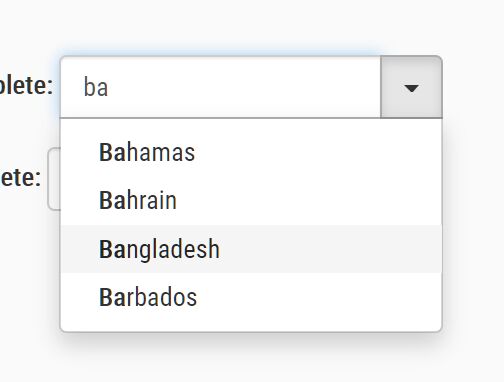
SelectInput is a jQuery/Bootstrap plugin that takes options from a regular select box and converts them into an advanced dropdown list for better styling & user experience. Currently only supports the latest Bootstrap 3 framework.
More features:
- Also supports input field.
- Autocomplete integrated.
- Easy to customize using your own CSS.
- Lots of options & event handlers.
How to use it:
1. To begin, include both jQuery library and Bootstrap framework on the webpage.
<link rel="stylesheet" href="/path/to/cdn/bootstrap.min.css" /> <script src="/path/to/cdn/jquery.min.js"></script> <script src="/path/to/cdn/bootstrap.min.js"></script>
2. Then include the Select Input plugin's files on the webpage.
<link href="./src/css/selectinput.css" rel="stylesheet" /> <script src="./src/js/selectinput.js"></script>
3. Finally, attach the function selectinput to the select element and done.
<select id="selectinput" class="form-control"> <option value="1">Canada</option> <option value="2">Poland</option> <option value="3">Latvia</option> <option value="4" disabled>Bulgaria</option> <option value="5">Russia</option> <option value="6">Ukraine</option> <option value="7">Germany</option> <option value="8">United Kingdom</option> <option value="9" selected>Sweden</option> <option value="10" disabled>Australia</option> <option value="11">United States</option> <option value="12">Norway</option> </select>
$('#selectinput').selectinput({
// options here
});
4. Apply the autocomplete functionality to the dropdown. Note that you first need to define an array of suggestions in a JSON file.
// country.json ["Afghanistan", "Albania", "Algeria", "Andorra", ...]
// country.json ["Afghanistan", "Albania", "Algeria", "Andorra", ...]
4. Apply the autocomplete functionality to the dropdown. Note that you first need to define an array of suggestions in a JSON file.
$('#selectinput').selectinput({
autocomplete: 'country.json'
});
5. You can also generate a dropdown list from an input field as follows:
<input type="text" id="selectinput" class="form-control" placeholder="Type your country...">
$('#selectinput').selectinput({
autocomplete: 'country.json'
});
6. Full plugin options to customize the dropdown:
$('#selectinput').selectinput({
// assign a unique ID to the dropdown if needed
id: null,
// default CSS classes
dropdownClass: '.dropdown .selectinput',
listClass: '.dropdown-menu',
itemClass: '.dropdown-item',
toggleClass: '.btn .btn-default .dropdown-toggle',
// toggle text
toggleText: 'Dropdown',
// toggle caret
toggleCaret: '<span class="caret"></span>',
// change the toggle text
toggleChange: true,
// path to JSON
autocomplete: false,
// min length to toggle the autocomplete
minInput: 2,
// custom rendering template
templates: {
inputField: '<input type="text" autocomplete="false" class="form-control" />',
autocompleteList: '<div class="autocomplete dropdown-menu" />',
autocompleteItem: '<li><a class="item" href="#" /></li>'
}
});
7. Available callback functions.
$('#selectinput').selectinput({
onChange: function onChange() { },
onShow: function onShow() { },
onShown: function onShown() { },
onHide: function onHide() { },
onHidden: function onHidden() { },
onAutocompleteSuccess: function onAutocompleteSuccess() { },
onAutocompleteError: function onAutocompleteError() { },
onAutocompleteShow: function onAutocompleteShow() { },
onAutocompleteShown: function onAutocompleteShown() { },
onAutocompleteHide: function onAutocompleteHide() { },
onAutocompleteHidden: function onAutocompleteHidden() { },
});
Changelog:
2020-04-27
- Fixed value from json for autocomplete
This awesome jQuery plugin is developed by wdmg. For more Advanced Usages, please check the demo page or visit the official website.











