Shift + Click To Select Multiple Checkboxes
| File Size: | 6.63 KB |
|---|---|
| Views Total: | 3664 |
| Last Update: | |
| Publish Date: | |
| Official Website: | Go to website |
| License: | MIT |
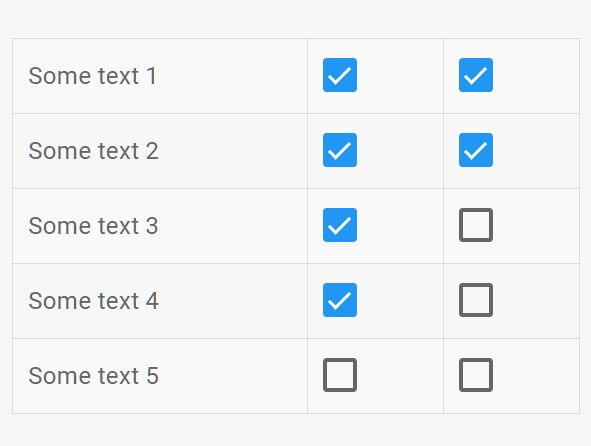
A super tiny jQuery plugin that allows the user to use select multiple checkboxes with Shift key.
A typical use of this plugin is to select multiple rows in a data table as you see on Google Gmail.
See Also:
- Select Multiple Checkboxes With Ctrl and Shift Keys
- Touch-enabled Checkbox Multiple Selection Plugin - jQuery Checkboxrange
How to use it:
1. Insert a group of checkboxes with the same data-chkbox-shiftsel property into your webpage.
<table class="table ">
<tr>
<td>Some text 1</td>
<td><input type="checkbox" name="data1" value="1" data-chkbox-shiftsel="type1"></td>
<td><input type="checkbox" name="data2" value="1" data-chkbox-shiftsel="type2"></td>
</tr>
<tr>
<td>Some text 2</td>
<td><input type="checkbox" name="data1" value="2" data-chkbox-shiftsel="type1"></td>
<td><input type="checkbox" name="data2" value="2" data-chkbox-shiftsel="type2"></td>
</tr>
<tr>
<td>Some text 3</td>
<td><input type="checkbox" name="data1" value="3" data-chkbox-shiftsel="type1"></td>
<td><input type="checkbox" name="data2" value="3" data-chkbox-shiftsel="type2"></td>
</tr>
<tr>
<td>Some text 4</td>
<td><input type="checkbox" name="data1" value="4" data-chkbox-shiftsel="type1"></td>
<td><input type="checkbox" name="data2" value="4" data-chkbox-shiftsel="type2"></td>
</tr>
<tr>
<td>Some text 5</td>
<td><input type="checkbox" name="data1" value="5" data-chkbox-shiftsel="type1"></td>
<td><input type="checkbox" name="data2" value="5" data-chkbox-shiftsel="type2"></td>
</tr>
</table>
2. Load both jQuery JavaScript library and the checkbox-shift-selector.js script at the end of the document. That's it.
<script src="/path/to/cdn/jquery.min.js"></script> <script src="/path/to/jquery.checkbox-shift-selector.js"></script>
This awesome jQuery plugin is developed by iTeeLion. For more Advanced Usages, please check the demo page or visit the official website.











