Custom File Input For Bootstrap 4 - Ratify Upload
| File Size: | 7.85 KB |
|---|---|
| Views Total: | 2449 |
| Last Update: | |
| Publish Date: | |
| Official Website: | Go to website |
| License: | MIT |
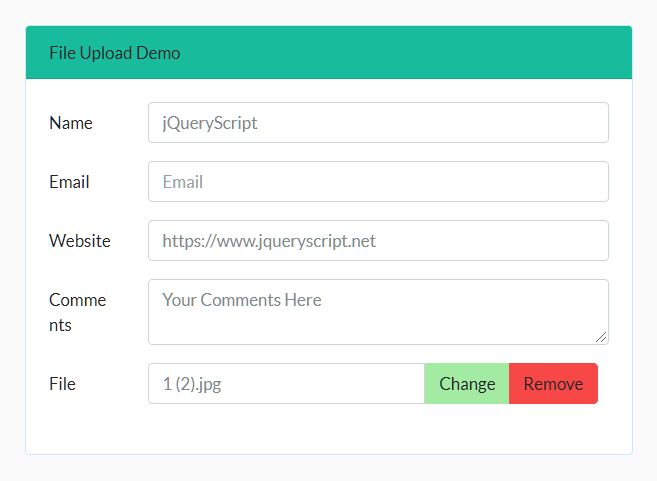
Ratify Upload is a small and easy jQuery plugin designed to beautify the hart-to-style Bootstrap file inputs with custom File Browser/Change/Remove buttons.
How to use it:
1. Load the ratify-upload.css after Bootstrap's stylesheet.
<link rel="stylesheet" href="/path/to/cdn/bootstrap.min.css" /> <link rel="stylesheet" href="./ratify-upload.css" />
2. Load the ratify-upload.js after jQuery library.
<script src="/path/to/cdn/jquery.min.js"></script> <script src="/path/to/cdn/bootstrap.min.js"></script> <script src="./ratify-upload.js"></script>
3. Attach the function ratifyUpload to the file input and the plugin will do the rest.
<input type="file" id="fileDemo">
$(function(){
$("#fileDemo").ratifyUpload();
});
This awesome jQuery plugin is developed by abhishek-misra. For more Advanced Usages, please check the demo page or visit the official website.











