User-friendly Telephone & Pincode Input Plugin - Input Lettering
| File Size: | 15.8 KB |
|---|---|
| Views Total: | 2868 |
| Last Update: | |
| Publish Date: | |
| Official Website: | Go to website |
| License: | MIT |
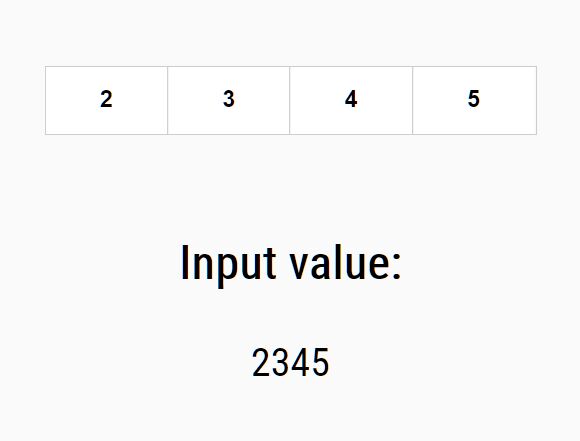
Input Lettering is a jQuery plugin to create a user-friendly telephone, one-time password or PIN/ZIP code input from a group of text fields.
The caret will automatically jump to the next one after the current text field is filled.
How to use it:
1. Create a phone input that consists of 4 separate numeric input fields as follows:
<div id="phoneInput">
<div class="form-group phone">
<input type="text" name="letters[]" class="letter"
pattern="[0-9]*" inputmode="numeric" maxlength="1">
<input type="text" name="letters[]" class="letter"
pattern="[0-9]*" inputmode="numeric" maxlength="1">
<input type="text" name="letters[]" class="letter"
pattern="[0-9]*" inputmode="numeric" maxlength="1">
<input type="text" name="letters[]" class="letter"
pattern="[0-9]*" inputmode="numeric" maxlength="1">
</div>
</div>
2. Insert the Input Lettering plugin's script after jQuery.
<script src="/path/to/cdn/jquery.min.js"></script> <script src="/path/to/dist/jquery.inputLettering.min.js"></script>
3. Initialize the plugin on the top container and done.
$('#phoneInput').letteringInput({
inputClass: 'letter'
});
4. The example CSS for the phone input.
#phoneInput .form-group {
min-width: 300px;
width: 50%;
margin: 8em auto;
display: flex;
border: 1px solid rgba(96,100,104,0.3);
}
#phoneInput .letter {
height: 43px;
border-radius: 0;
border: none;
text-align: center;
max-width: calc((100% / 10) - 1px);
flex-grow: 1;
flex-shrink: 1;
flex-basis: calc(100% / 10);
outline-style: none;
padding: 5px 0;
font-size: 18px;
font-weight: bold;
}
#phoneInput .letter + .letter {
border-left: 1px solid rgba(96,100,104,0.3);
}
@media (max-width: 480px) {
#phoneInput .letter {
font-size: 16px;
padding: 2px 0;
height: 38px;
}
}
5. Store your user input in a hidden input and display the current value on the page.
<div id="testWrapper"> <input type="hidden" name="phone" value=""> <h3>Input value:</h3> <p class="hidden-input-value"></p> </div>
$('#phoneInput').letteringInput({
inputClass: 'letter',
hiddenInputWrapperID: 'testWrapper',
hiddenInputName: 'phone',
onSet: function ($el, event, value) {
$('.hidden-input-value').text($('input[name="phone"]', '#testWrapper').val());
},
});
6. Specify an array of forbidden key codes.
$('#phoneInput').letteringInput({
inputClass: 'letter',
forbiddenKeyCodes: [ 9, 16, 17, 18, 20, 27, 32, 33, 34, 38, 40, 45, 144 ]
});
7. Callback functions.
$('#phoneInput').letteringInput({
inputClass: 'letter',
onFocusLetter: function() {},
onBlurLetter: function() {},
onLetterKeyup: function($item, event) {},
onSet: function($el, event, value) {}
});
This awesome jQuery plugin is developed by Sergmaestro. For more Advanced Usages, please check the demo page or visit the official website.











