Enable Slash Commands On Text Fields - jQuery Slasher
| File Size: | 35.4 KB |
|---|---|
| Views Total: | 750 |
| Last Update: | |
| Publish Date: | |
| Official Website: | Go to website |
| License: | MIT |
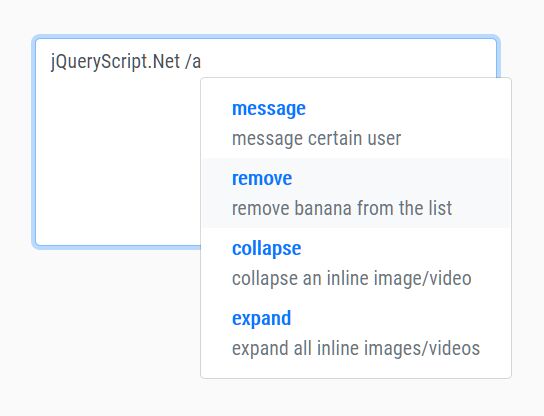
Slasher is a jQuery plugin that makes it possible to enable slash commands on any text field.
After creating custom commands, you will see a list of matched slash commands when you type a forward slash / plus a keyword in a text field.
Supports both textarea and input elements. Requires Caret.js library.
See also:
- Twitter Like @Mentions Auto Suggesting Plugin with jQuery - Bootstrap Suggest
- Colorfy #Tags And @Mentions In An Editable Content - jQuery autotag
- Facebook-like @mention Autocomplete Plugin With jQuery - mentiony
- Customizable jQuery @Mentions And #Tags Plugin - mentions-kinder.js
- jQuery Plugin To Generate Links For URLs, Mentions and Hashtags - Linky
- Twitter & Facebook Like Mention Input Plugin with jQuery
How to use it:
1. Download the plugin and place the jquery.slasher.js script after jQuery and Caret.js libraries.
<script src="/path/to/cdn/jquery.min.js"></script> <script src="/path/to/cdn/jquery.caret.min.js"></script> <script src="/path/to/jquery.slasher.js"></script>
2. Create an array of commands as follows:
const myCommands = [
{
command: 'Command 1',
description: 'Command 1',
callback: function1
},{
command: 'Command 2',
description: 'Command 2',
callback: function2
},{
command: 'Command 3',
description: 'Command 3',
callback: function3
},
],
function function1(element, commandInfo) {
console.log('Action 1')
}
function function2(element, commandInfo) {
console.log('Action 2')
}
function function3(element, commandInfo) {
console.log('Action 3')
}
3. Attach the Slash Command plugin to your text field and done.
<textarea id="example"></textarea>
$('#example').slasher({
items: myCommands
});
4. Customize the styles of the command list. In this example, we're going to uses Bootstrap to style the slash command plugin.
<!-- OPTIONAL --> <link rel="stylesheet" href="/path/to/bootstrap.min.css" />
$('#example').slasher({
items: myCommands,
cssClasses: {
dropdownListClasses: 'dropdown-menu',
dropdownListItemClasses: 'dropdown-item d-flex flex-column ',
dropdownActiveItemClasses: '',
commandClasses: 'font-weight-bold text-primary',
descriptionClasses: 'text-muted '
}
});
5. Determine the z-index of the command list. Default: '10000'
$('#example').slasher({
items: myCommands,
zIndex: '999'
});
This awesome jQuery plugin is developed by SocialBu. For more Advanced Usages, please check the demo page or visit the official website.





