Facebook-like @mention Autocomplete Plugin With jQuery - mentiony
| File Size: | 33.8 KB |
|---|---|
| Views Total: | 16201 |
| Last Update: | |
| Publish Date: | |
| Official Website: | Go to website |
| License: | MIT |
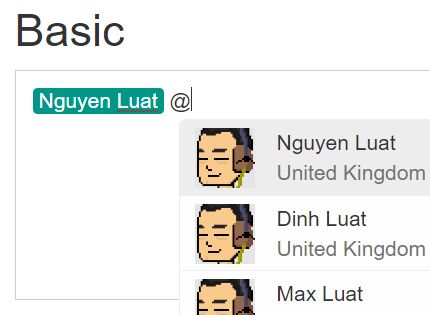
mentiony is a jQuery plugin that listens for specific trigger characters (typically '@') and allows you to mention people in a textarea / input field like you are used to on Facebook or Twitter.
See also:
- Twitter Like @Mentions Auto Suggesting Plugin with jQuery - Bootstrap Suggest
- jQuery Plugin To Generate Links For URLs, Mentions and Hashtags - Linky
- Twitter & Facebook Like Mention Input Plugin with jQuery
How to use it:
1. Load the necessary jquery.mentiony.css for primary CSS styles.
<link rel="stylesheet" href="css/jquery.mentiony.css" >
2. Load jQuery library and the jquery.mentiony.js at the end of the document.
<script src="//code.jquery.com/jquery.min.js"></script> <script src="js/jquery.mentiony.js"></script>
3. Call the function on desired text field (textarea or input field) and config the plugin to fetch autocomplete data from local.
$('textarea, input').mentiony({
onDataRequest: function (mode, keyword, onDataRequestCompleteCallback) {
var data = [
{ id:1, name:'Name 1', 'avatar':'Avatar1.gif', 'info':'Info1' , href: '#'},
...
];
data = jQuery.grep(data, function( item ) {
return item.name.toLowerCase().indexOf(keyword.toLowerCase()) > -1;
});
// Call this to populate mention.
onDataRequestCompleteCallback.call(this, data);
}
});
4. Config the plugin to fetch autocomplete data from an external data source via AJAX.
$('textarea, input').mentiony({
onDataRequest: function (mode, keyword, onDataRequestCompleteCallback) {
$.ajax({
method: "GET",
url: "js/example.json?query="+ keyword,
dataType: "json",
success: function (response) {
var data = response;
// NOTE: Assuming this filter process was done on server-side
data = jQuery.grep(data, function( item ) {
return item.name.toLowerCase().indexOf(keyword.toLowerCase()) > -1;
});
// End server-side
// Call this to populate mention.
onDataRequestCompleteCallback.call(this, data);
}
});
}
});
5. All default configuration options.
$('textarea, input').mentiony({
// enable debug mode
debug: 0,
/**
* True [default] will make mention area size equal to initial size of textarea. NOTE: Textarea must visible on document ready if this value is true.
* False will not specify the CSS width attribute to every mention area.
*/
applyInitialSize: true,
// Do mention only when user input idle time > this value
timeout: 400
// @keyword-to-mention
triggerChar: '@',
/**
* Function for mention data processing
* @param mode
* @param keyword
* @param onDataRequestCompleteCallback
*/
onDataRequest: function (mode, keyword, onDataRequestCompleteCallback) {
},
/**
* Addition keyboard event handle for old and new input
* Why we need this:
* • Because some original js was binded to textarea, we need to bind it to contenteditable too.
* • Useful when you wanna passing some event trigger of old element to new editable content
* • Old input element already be trigger some event, then you need to pass some needed event to new editable element
* @param event
* @param oldInputEle
* @param newEditableEle
*/
onKeyPress: function (event, oldInputEle, newEditableEle) {
oldInputEle.trigger(event);
},
onKeyUp: function (event, oldInputEle, newEditableEle) {
oldInputEle.trigger(event);
},
onBlur: function (event, oldInputEle, newEditableEle) {
oldInputEle.trigger(event);
},
onPaste: function (event, oldInputEle, newEditableEle) {
oldInputEle.trigger(event);
},
onInput: function (oldInputEle, newEditableEle) {
},
// adjust popover relative position with its parent.
popoverOffset: {
x: -30,
y: 0
},
templates: {
container: '<div id="mentiony-container-[ID]" class="mentiony-container"></div>',
content: '<div id="mentiony-content-[ID]" class="mentiony-content" contenteditable="true"></div>',
popover: '<div id="mentiony-popover-[ID]" class="mentiony-popover"></div>',
list: '<ul id="mentiony-popover-[ID]" class="mentiony-list"></ul>',
listItem: '<li class="mentiony-item" data-item-id="">' +
'<div class="row">' +
'<div class="col-xs-3 col-sm-3 col-md-3 col-lg-3">' +
'<img src="https://avatars2.githubusercontent.com/u/1859127?v=3&s=140">' +
'</div>' +
'<div class="pl0 col-xs-9 col-sm-9 col-md-9 col-lg-9">' +
'<p class="title">Company name</p>' +
'<p class="help-block">Addition information</p>' +
'</div>' +
'</div>' +
'</li>',
normalText: '<span class="normal-text"> </span>',
highlight: '<span class="highlight"></span>',
highlightContent: '<a href="[HREF]" class="mentiony-link">[TEXT]</a>',
}
});
Changelog:
2019-02-18
- added browser and mobile compatibility
2017-07-19
- popover top position is corrected by taking scroll value into account
2016-06-17
- Add css for placeholder support
- Can custom keyboard event handle
2016-06-13
- Handle some exception
2016-06-09
- Fix small bug
This awesome jQuery plugin is developed by luatnd. For more Advanced Usages, please check the demo page or visit the official website.











