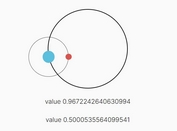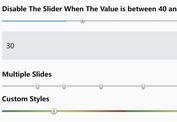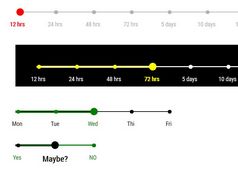Mobile-friendly Slider Control Plugin - jQuery xslider
| File Size: | 13.3 KB |
|---|---|
| Views Total: | 2198 |
| Last Update: | |
| Publish Date: | |
| Official Website: | Go to website |
| License: | MIT |
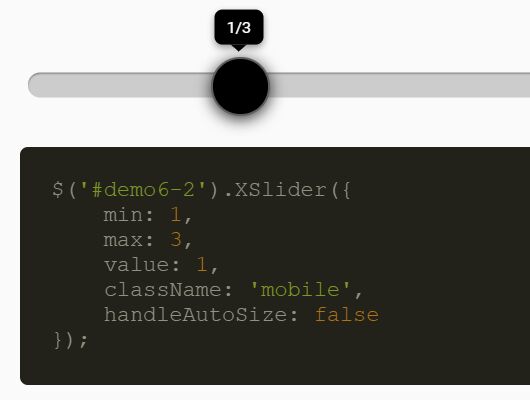
xslider is a flexible, customizable, responsive, mobile-friendly, jQuery based slider control which can be used for range input, pagination controls, carousel navigation, and much more.
Supports mouse, touch events, stylus and works with most modern browsers.
How to use it:
1. Include the stylesheet jquery.xslider.css and JavaScript jquery.xslider.js on the webpage which has jQuery library loaded.
<link rel="stylesheet" href="jquery.xslider.css"> <script src="jquery.min.js"></script> <script src="jquery.xslider.js"></script>
2. Create an element which will be served as the container for the slider control.
<div id="demo"></div>
3. Call the function on the container element and done.
$('#demo').XSlider({
// options here
});
// or
new XSlider({
el: '#demo',
// options here
});
4. Set the min/max/initial values. Default: 1.
$('#demo').XSlider({
min: 1,
max: 10,
value: 5
});
5. Set the step size. Default: 1.
$('#demo').XSlider({
step: 1
});
6. It also supports vertical slider.
$('#demo').XSlider({
isVertical: true
});
7. Customize the slider handle.
$('#demo').XSlider({
handleAutoSize: true,
handleAutoSizeMin: 10,
handleWidth: 10,
handleHeight: 10,
handleWrapperSideStart: 0,
handleWrapperSideEnd: 0,
});
8. Customize the tooltip.
$('#demo').XSlider({
tooltip: true,
tooltipOffset: 3,
tooltipDirection: '', //top bottom left right
tooltipFormat(value){
return value.toFixed(that.precision) + '/' + that.opts.max.toFixed(that.precision);
}
});
9. Make the slider automatically snap to the value.
$('#demo').XSlider({
autoScroll: true,
autoScrollDelayTime: 250
});
10. More customization options.
$('#demo').XSlider({
// width/height of the slider
width: '',
height: '',
// extra CSS class
className: '',
// change the value by clicking the background
clickToChange: true,
// fire the onChange event on init
initRunOnChange: true,
// used to prevent conflicts with other plugins
isStopEvent: false
});
11. Callback functions which will be fired after the value changed.
$('#demo').XSlider({
onChangeEnd(val){},
onChange(val) {}
});
12. API methods.
// get the current value mySlider.getValue(); // set the value mySlider.setValue(val); // re-calc the size mySlider.resize(); // update options mySlider.setOptions(opts);
Changelog:
2019-06-14
- Bugfix
2019-06-10
- Bugfix
2019-06-05
- Bugfix
- Add more options & API methods.
2019-05-30
- Bugfix
This awesome jQuery plugin is developed by aiv367. For more Advanced Usages, please check the demo page or visit the official website.