Small Autocomplete/Fuzzy Search Plugin - jQuery Tiny Autocomplete
| File Size: | 216 KB |
|---|---|
| Views Total: | 3597 |
| Last Update: | |
| Publish Date: | |
| Official Website: | Go to website |
| License: | MIT |
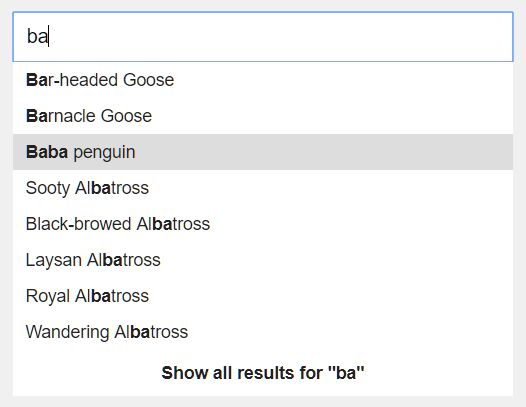
A small, fast, configurable, mobile-compatible jQuery autocomplete plugin with fuzzy search support that works with both local and external data sources.
More features:
- Highlights matched strings.
- Custom query method.
- Allows to specify max results to show.
- Close on select.
- Custom HTML templates.
- Works with JavaScript/JSON objects.
- Grouped items are supported as well.
How to use it:
1. Load the jQuery library, tiny-autocomplete.css, and tiny-autocomplete.js files in the HTML.
<link rel="stylesheet" href="/path/to/tiny-autocomplete.css"> <script src="/path/to/jquery.min.js"></script> <script src="/path/to/tiny-autocomplete.js"></script>
2. Create a container element next to the autocomplete input that will be used to hold the selected item.
<input id="autocomplete" type="text" name="autocomplete"> <div class="results"></div>
3. Prepare your data as follows:
// local
var birds = [
{"title":"Southern Screamer", "id":1},
{"title":"Horned Screamer", "id":2},
{"title":"Magpie-goose", "id":3}
]
// data.json
[
{"title":"Southern Screamer", "id":1},
{"title":"Horned Screamer", "id":2},
{"title":"Magpie-goose", "id":3},
{"title":"Swan Goose", "id":4},
{"title": "Blåmes", "id":5}
]
// grouped data
[
{
"title": "Larks",
"data": [
{"id":1, "title": "Clapper Lark", "url":"http://tiny-autocomplete.hal.se/larks/1"},
{"id":2, "title": "Spike-heeled Lark", "url":"http://tiny-autocomplete.hal.se/larks/2"},
{"id":3, "title": "Greater Hoopoe-lark", "url":"http://tiny-autocomplete.hal.se/larks/3"},
{"id":4, "title": "Calandra Lark", "url":"http://tiny-autocomplete.hal.se/larks/4"}
]
},
{
"title": "Wrens",
"template": "<li class='autocomplete-item'>{{title}}<br />(sound: {{sound}})</li>",
"data": [
{"id":1, "title":"Cactus Wren", "sound":"warbling"},
{"id":2, "title":"Rock Wren", "sound":"shouting"},
{"id":3, "title":"Sedge Wren", "sound":"screaming"},
{"id":4, "title":"Carolina Wren", "sound":"tweeting"}
]
}
]
4. Initialize the autocomplete plugin on the input field and specify the data source you want to use.
// local
$('#autocomplete').tinyAutocomplete({
data: birds
})
// external
$('#autocomplete').tinyAutocomplete({
url: '/path/to/birds.json'
})
// grouped
$('#autocomplete').tinyAutocomplete({
url: '/path/to/grouped.json',
grouped: true
})
5. Default options to customize the autocomplete:
$('#autocomplete').tinyAutocomplete({
// min characters to trigger the autocomplete
minChars: 2,
// highlights the matched strings
markAsBold: true,
// whether or not Tiny Autocomplete should render the JSON as a grouped list.
grouped: false,
// query proerty
queryProperty: 'q',
// query parameters
queryParameters: {},
// query method
method: 'get',
// scrolls the input field to the top
// great for mobile device
scrollOnFocus: 'auto',
// max number of results to show
maxItems: 100,
maxItemsOnMobile: 3,
// limit the number of items displayed when the screen width is smaller than the mobileWidth setting
mobileWidth: 700,
// keyboard delay
keyboardDelay: 300,
// closes the dropdown on select
closeOnSelect: true,
// custom templates
lastItemTemplate: null,
groupTemplate: '<li class="autocomplete-group"><span class="autocomplete-group-header">{{title}}</span><ul class="autocomplete-items" /></li>',
itemTemplate: '<li class="autocomplete-item">{{title}}</li>',
noResultsTemplate: '<li class="autocomplete-item">No results for {{title}}</li>',
// shows no results
showNoResults: false,
// where to put the group's items
groupContentName: '.autocomplete-items',
// class(es) for the autocomplete dropdown
wrapClasses: "autocomplete"
})
6. Fire an event after received data.
$('#autocomplete').tinyAutocomplete()
.on('receivedata', function(ev, tinyAutocomplete, json) {
tinyAutocomplete.json = json.stuff.data;
});
Changelog:
2020-09-09
- v1.1.1
2019-10-25
- Adds maxItemsOnMobile config
- Makes mobileWidth configurable
This awesome jQuery plugin is developed by varvet. For more Advanced Usages, please check the demo page or visit the official website.











