Fixed Side Pop Out Menu Plugin With jQuery - Dice Menu
| File Size: | 44.8 KB |
|---|---|
| Views Total: | 7380 |
| Last Update: | |
| Publish Date: | |
| Official Website: | Go to website |
| License: | MIT |
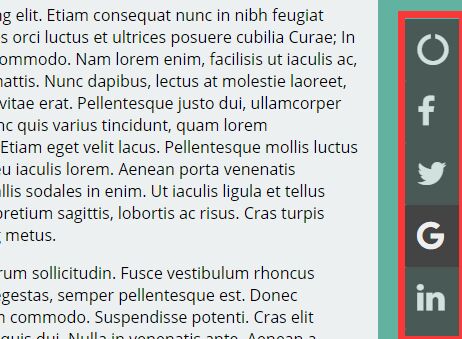
Dice Menu is a very small jQuery plugin used to create a sticky side pop out menu which is great for site navigation or social share buttons.
How to use it:
1. Create the side popout menu from an html unordered list as follows:
<ul class="dice-menu"> <li>Toggle</li> <li>Item 1</li> <li>Item 2</li> <li>Item 3</li> <li>Item 4</li> <li>Item 5</li> ... </ul>
2. Place jQuery library and the jQuery Dice Menu plugin at the bottom of your html page.
<script src="//code.jquery.com/jquery.js"></script> <script src="dice-menu.min.js"></script>
3. Apply your custom CSS styles to the side popout menu.
.dice-menu {
padding: 0;
display: block;
position: fixed;
top: 25%;
right: 0
}
.dice-menu li {
display: block;
border-width: 0;
border-radius: 5px;
padding: 15px;
overflow: hidden;
background-color: #444;
color: #eee;
opacity: 0;
cursor: pointer
}
.dice-menu li:first-child { opacity: .8 }
Change log:
2018-06-07
- Revised.
This awesome jQuery plugin is developed by ssmak. For more Advanced Usages, please check the demo page or visit the official website.











