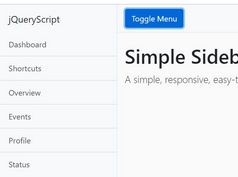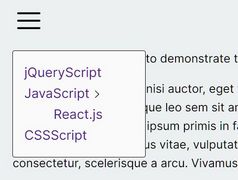Mobile Push Menu with jQuery and CSS3 Transitions
| File Size: | 29.6 KB |
|---|---|
| Views Total: | 5178 |
| Last Update: | |
| Publish Date: | |
| Official Website: | Go to website |
| License: | MIT |
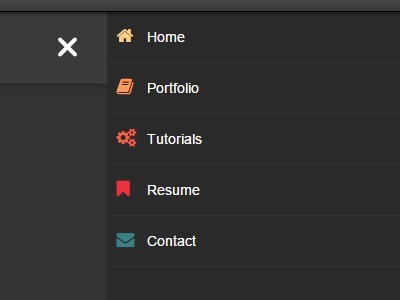
A simple implementation of responsive, mobile-friendly, off-canvas push menu using Html5, CSS3 and a little jQuery magic.
How to use it:
1. Create a regular nav menu from an unordered list.
<header>
<nav class="nav">
<ul class="nav-list">
<li class="nav-item"><a href="#">Home</a></li>
<li class="nav-item"><a href="#">Portfolio</a></li>
<li class="nav-item"><a href="#">Settings</a></li>
<li class="nav-item"><a href="#">Services</a></li>
<li class="nav-item"><a href="#">Contact</a></li>
</ul>
</nav>
</header>
2. Insert a trigger button into the nav menu.
<button type="button" class="nav-trigger js-nav-trigger"><span></span><span></span><span></span></button>
3. Hide the trigger button & mobile push menu on the large screens.
.nav-trigger { display: none; }
.mobile-nav { display: none; }
4. Set the breakpoint using CSS3 media queries and style the mobile push menu whatever you want.
@media (max-width: 640px) {
header {
right: 0;
transition: right .5s;
}
.nav-trigger {
display: block;
position: absolute;
right: 0;
top: 8px;
background: transparent;
border: none;
}
.nav-trigger:focus { outline: none; }
.show-nav .nav-trigger { margin-top: 10px; }
.nav-trigger span {
position: relative;
display: block;
width: 25px;
height: 4px;
margin: 4px 0;
border-radius: 5px;
background-color: #fff;
transition: all .2s;
}
.show-nav .nav-trigger span:nth-child(1) { transform: rotate(405deg); }
.show-nav .nav-trigger span:nth-child(2) { opacity: 0; }
.show-nav .nav-trigger span:nth-child(3) {
transform: rotate(-405deg);
bottom: 16px;
}
.nav {
position: absolute;
right: 0;
top: 0;
margin-top: 0;
width: 50px;
height: 50px;
}
.nav-list { display: none; }
.mobile-nav .nav-list { display: block; }
.mobile-nav {
display: block;
background: #2a2a2a;
position: absolute;
left: 100%;
bottom: 0;
top: 0;
width: 80%;
transition: left .5s;
}
.show-nav .mobile-nav { left: 20%; }
.nav-item {
width: 100%;
border-bottom: 1px solid #333;
}
.nav-item a .fa {
position: absolute;
left: 10px;
color: #fff;
font-size: 18px;
}
.nav-item a {
display: block;
padding: 15px 20px 15px 40px;
border: none;
}
.nav-list a { color: #fff !important; }
.show-nav header { right: 80%; }
}
5. The JQuery script to active the push menu on mobile devices (screen width < 640px).
jQuery(function($){
$('body').append($('<div class="mobile-nav"></div>').html($('.nav--list').clone()));
$('.js-nav-trigger').on('click',function(event){
event.preventDefault();
$('body').toggleClass('show-nav');
});
});
This awesome jQuery plugin is developed by sethabbott. For more Advanced Usages, please check the demo page or visit the official website.