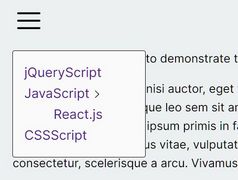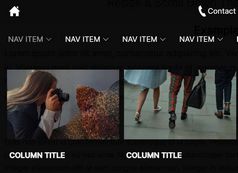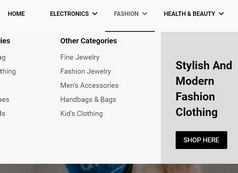Mobile-friendly Hamburger Navigation With Search Field - jQuery Kite Menu
| File Size: | 8.84 KB |
|---|---|
| Views Total: | 5032 |
| Last Update: | |
| Publish Date: | |
| Official Website: | Go to website |
| License: | MIT |

Kite Menu is a responsive, mobile-friendly navigation system that allows the user to toggle the navigation menu by clicking/tapping the hamburger button.
Also provides a flexible search field that allows the user to directly search through your website in the navigation bar. The smooth menu open/close animations are based on the CSS3 transitions.
How to use it:
1. Load the Kite Menu plugin and other required resources in the html document.
<!--Kite Menu CSS-->
<link rel="stylesheet" href="assets/css/kite-menu.css" />
<!--jQuery-->
<script src="https://code.jquery.com/jquery-3.3.1.min.js"
integrity="sha256-FgpCb/KJQlLNfOu91ta32o/NMZxltwRo8QtmkMRdAu8="
crossorigin="anonymous"></script>
<!--Kite Menu Js-->
<script src="assets/js/jquery.kitemenu.js"></script>
2. Build the HTML for the hamburger navigation & search field as follows. In this example, we're going to use Font Awesome for the search icons.
<nav class="kite-menu">
<h2 class="kite-logo"> Your Logo </h2>
<div class="kite-menu-trigger" id="hamburger">
<span></span>
</div>
<div class="kite-search-trigger">
<i class="fa fa-search"></i>
</div>
<div class="kite-search">
<form action="#">
<input type="text" autocomplete="off" name="search">
<button type="submit" class="search-btn">
<i class="fa fa-search"></i>
</button>
</form>
</div>
<div class="links-wrapper">
<ul class="menu-links">
<li> <a href="#">Home</a> </li>
<li> <a href="#">Blog</a> </li>
<li> <a href="#">News</a> </li>
<li> <a href="#">Contact</a> </li>
<li> <a href="#5">About</a> </li>
</ul>
</div>
</nav>
3. Initialize kite menu by calling the function on the nav element.
$(document).ready(function(){
$(".kite-menu").kiteMenu();
});
4. Change the default theme of the kite menu. All possible themes:
- Default
- Lush
- Deep Purple
- Rainbow
- Dimigo
- Deep Space
$(document).ready(function(){
$(".kite-menu").kiteMenu({
kiteSkin: "default"
});
});
5. Enable/disable box/text shadows.
$(document).ready(function(){
$(".kite-menu").kiteMenu({
boxShadow: false,
textShadow: false
});
});
About Author:
Author: Asif Mughal
Website: https://github.com/CodeHimBlog/jquery-kite-menu
This awesome jQuery plugin is developed by CodeHimBlog. For more Advanced Usages, please check the demo page or visit the official website.