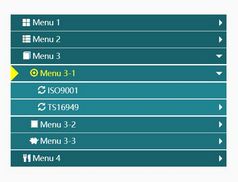Dynamic Multi-level Menu Plugin With jQuery And JSON - json2menu
| File Size: | 6.87 KB |
|---|---|
| Views Total: | 4287 |
| Last Update: | |
| Publish Date: | |
| Official Website: | Go to website |
| License: | MIT |
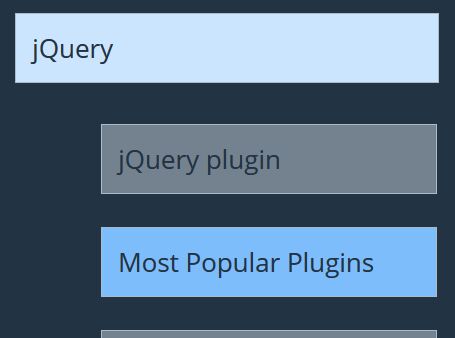
json2menu is a jQuery plugin that dynamically renders a multi-level accordion menu using JSON, AJAX, and HTML unordered list.
How to use it:
1. Download and load the jquery.menu.js script after jQuery library.
<script src="/path/to/jquery.min.js"></script> <script src="/path/to/jquery.menu.js"></script>
2. Define your own menu data in the menu.json as follows:
[
{
"text":"jQuery",
"children":[
{
"text":"jQuery plugin",
"click":"https://www.jqueryscript.net"
},
{
"text":"Most Popular Plugins",
"click":"https://www.jqueryscript.net/popular/"
},
{
"text":"Recommended Plugins",
"click":"https://www.jqueryscript.net/recommended/"
}
]
},
{
"text":"CSSSCRIPT",
"children":[
{
"text":"CSS",
"children":[
{
"text":"CSS"
},
{
"text":"CSS3"
}
]
},
{
"text":"HTML5"
},
{
"text":"JavaScript",
"children":[
{
"text":"Vanilla JavaScript",
"click":"https://pl.wikipedia.org/wiki/AJAX"
}
]
}
]
}
]
3. Create an empty unordered list to place the menu.
<ul> </ul>
4. Call the function on the list and done.
$("ul").menu();
5. The example CSS to style the menu.
ul {
cursor: pointer;
list-style-type: none;
font-family: 'Open Sans', sans-serif;
}
a {
text-decoration: none;
color: #223344;
}
ul ul{
padding-left: 15px;
padding-top: 15px;
padding-bottom: 15px;
width: 90%;
background-color: #223344;
}
ul li {
display: block;
padding-left: 10px;
padding-top: 10px;
padding-bottom: 10px;
width: 86%;
background-color: #223344;
margin: 0px !important;
}
ul li div {
padding: 10px;
width: 80%;
}
li.hasChildren div {
background-color: #223344;
color: #CBE5FF;
border: 1px solid #aabbcc;
}
li.hasChildren:hover > div {
transition: all .5s ease-in;
color: #223344;
background-color: #CBE5FF;
}
li.noChildren > div {
background-color: #748290;
color: #7EBDFC;
}
li.noChildren:hover > div {
transition: all .5s ease-in;
color: #748290;
background-color: #7EBDFC;
}
li {
background-color: #6ea6dd;
max-width: 300px;
}
li ul {
max-width: 300px;
}
5. Customzie the plugin with the following options.
$("ul").menu({
openSpeed: 500,
openbg: '#777777',
mouseoutOpacity: 0.7,
mouseOut: {
'opacity': 0.7
},
openProp: {
'speed': 500,
'css': {
'opacity': 0.7
},
'background-color': '#777777'
}
});
This awesome jQuery plugin is developed by sfra. For more Advanced Usages, please check the demo page or visit the official website.