Transform Nav List Into Select - jQuery Pseudo-select
| File Size: | 7.14 KB |
|---|---|
| Views Total: | 601 |
| Last Update: | |
| Publish Date: | |
| Official Website: | Go to website |
| License: | MIT |
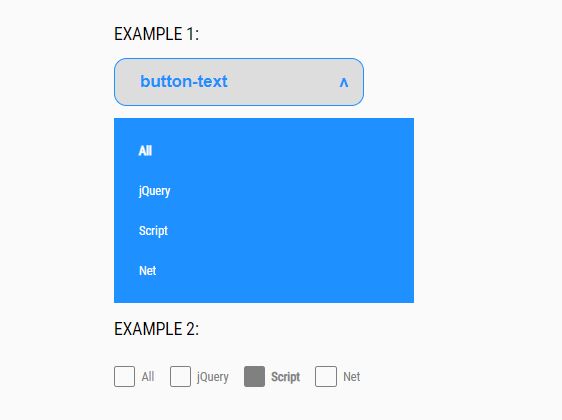
The Pseudo-select jQuery plugin transforms the normal HTML unordered list into a select based dropdown list with or without checkboxes.
Ideal for responsive and cross-platform webpage that transforms the nav list into a mobile-friendly dropdown menu on small screens.
How to use it:
1. Add the placeholder text to the HTML list using the data-btn-text attribute:
<ul class="example" data-btn-text="Example Text"> <li><a href="">All</a></li> <li><a href="">jQuery</a></li> <li><a href="">Script</a></li> <li><a href="">Net</a></li> </ul>
2. Add jQuery library and the main JavaScript jquery.pseudo-select.js to the webpage:
<script src="https://code.jquery.com/jquery-3.3.1.slim.min.js"
integrity="sha384-q8i/X+965DzO0rT7abK41JStQIAqVgRVzpbzo5smXKp4YfRvH+8abtTE1Pi6jizo"
crossorigin="anonymous">
</script>
<script src="js/pseudo-select/jquery.pseudo-select.js"></script>
3. Call the function to transform the HTML list into a dropdown list.
$('.example').pseudoSelect();
4. Transform the list items into checkboxes.
$('.example').pseudoSelect({
hasCheckbox: true
});
5. Transform the checkboxes into a dropdown list when the viewport size reaches the breakpoint you specify.
$('.example').pseudoSelect({
breaking: 768,
hasCheckbox: true
});
6. Determine whether or not to close the dropdown list when a value has been selected.
$('.example').pseudoSelect({
closeOnValueSelected: true
});
This awesome jQuery plugin is developed by ismanfromes. For more Advanced Usages, please check the demo page or visit the official website.











