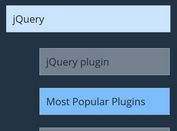jQuery & JSON Based Backend Hierarchical Menu Creator - DoMenu
| File Size: | 198 KB |
|---|---|
| Views Total: | 6938 |
| Last Update: | |
| Publish Date: | |
| Official Website: | Go to website |
| License: | MIT |

DoMenu is a jQuery plugin which generates a draggable, editable, JSON based hierarchical menu creator for your CMS or blog system.
How to use it:
1. Load jQuery JavaScript library and the jQuery DoMenu plugin at the end of the document.
<script src="//code.jquery.com/jquery-1.11.3.min.js"></script> <script src="jquery.domenu-0.0.1.js"></script>
2. Build the html structure for the menu creator.
<div class="dd" id="domenu">
<button class="dd-new-item">+</button>
<!-- .dd-item-blueprint is a template for all .dd-item's -->
<li class="dd-item-blueprint">
<div class="dd-handle dd3-handle">Drag</div>
<div class="dd3-content"> <span>[item_name]</span>
<button class="item-remove">×</button>
<div class="dd-edit-box" style="display: none;">
<input type="text" name="title" placeholder="name">
<input type="url" name="http" placeholder="http://">
<i>✎</i> </div>
</div>
</li>
<ol class="dd-list">
</ol>
</div>
3. Initialize the plugin and add initial data to the menu creator.
$('#domenu').domenu({
data: '[{"id":1,"title":"Item 1","http":""}]'
})
4. Add your custom CSS styles to the menu creator.
.dd {
position: relative;
display: block;
margin: 0;
padding: 0;
max-width: 600px;
list-style: none;
font-size: 13px;
line-height: 20px;
}
.dd-edit-box input {
border: none;
background: transparent;
outline: none;
font-size: 13px;
color: #444;
text-shadow: 0 1px 0 #fff;
width: 45%;
}
.dd-edit-box { position: relative; }
.dd-edit-box i {
right: 0;
overflow: hidden;
cursor: pointer;
position: absolute;
}
.dd-item-blueprint { display: none; }
.dd-list {
display: block;
position: relative;
margin: 0;
padding: 0;
list-style: none;
}
.dd-list .dd-list { padding-left: 30px; }
.dd-collapsed .dd-list { display: none; }
.dd-item, .dd-empty, .dd-placeholder {
text-shadow: 0 1px 0 #fff;
display: block;
position: relative;
margin: 0;
padding: 0;
min-height: 20px;
font-size: 13px;
line-height: 20px;
}
.dd-handle {
cursor: move;
display: block;
height: 30px;
margin: 5px 0;
padding: 5px 10px;
color: #333;
text-decoration: none;
font-weight: bold;
border: 1px solid #AAA;
background: #E74C3C;
background: -webkit-linear-gradient(top, #E74C3C 0%, #C0392B 100%);
background: -moz-linear-gradient(top, #E74C3C 0%, #C0392B 100%);
background: linear-gradient(top, #E74C3C 0%, #C0392B 100%);
-webkit-border-radius: 3px;
border-radius: 3px;
box-sizing: border-box;
-moz-box-sizing: border-box;
}
.dd-handle:hover {
color: #2ea8e5;
background: #fff;
}
.dd-item > button {
display: inline-block;
position: relative;
cursor: pointer;
float: left;
width: 24px;
height: 20px;
margin: 5px 5px 5px 30px;
padding: 0;
white-space: nowrap;
overflow: hidden;
border: 0;
background: transparent;
font-size: 12px;
line-height: 1;
text-align: center;
font-weight: bold;
color: f black;
}
.dd-item .item-remove {
position: absolute;
right: 7px;
height: 19px;
padding: 0 5px;
top: 6px;
overflow: auto;
}
.dd3-item > button:first-child { margin-left: 30px; }
.dd-item > button:before {
display: block;
position: absolute;
width: 100%;
text-align: center;
text-indent: 0;
}
.dd-placeholder, .dd-empty {
margin: 5px 0;
padding: 0;
min-height: 30px;
background: #f2fbff;
border: 1px dashed #b6bcbf;
box-sizing: border-box;
-moz-box-sizing: border-box;
}
.dd-empty {
border: 1px dashed #bbb;
min-height: 100px;
background-color: #e5e5e5;
background-image: -webkit-linear-gradient(45deg, #fff 25%, transparent 25%, transparent 75%, #fff 75%, #fff), -webkit-linear-gradient(45deg, #fff 25%, transparent 25%, transparent 75%, #fff 75%, #fff);
background-image: -moz-linear-gradient(45deg, #fff 25%, transparent 25%, transparent 75%, #fff 75%, #fff), -moz-linear-gradient(45deg, #fff 25%, transparent 25%, transparent 75%, #fff 75%, #fff);
background-image: linear-gradient(45deg, #fff 25%, transparent 25%, transparent 75%, #fff 75%, #fff), linear-gradient(45deg, #fff 25%, transparent 25%, transparent 75%, #fff 75%, #fff);
background-size: 60px 60px;
background-position: 0 0, 30px 30px;
}
.dd-dragel {
height: 60px;
position: absolute;
pointer-events: none;
z-index: 9999;
}
.dd-dragel > .dd-item .dd-handle { margin-top: 0; }
.dd-dragel .dd-handle {
-webkit-box-shadow: 2px 4px 6px 0 rgba(0,0,0,.1);
box-shadow: 2px 4px 6px 0 rgba(0,0,0,.1);
}
.dd3-content {
display: block;
height: 30px;
margin: 5px 0;
padding: 5px 10px 5px 40px;
color: #333;
text-decoration: none;
font-weight: bold;
border: 1px solid #ccc;
border: 1px solid #898989;
background: #fafafa;
background: -webkit-linear-gradient(top, #F4F4F4 10%, #C9C9C9 100%);
background: -moz-linear-gradient(top, #F4F4F4 10%, #C9C9C9 100%);
background: linear-gradient(top, #F4F4F4 10%, #C9C9C9 100%);
-webkit-border-radius: 3px;
border-radius: 3px;
box-sizing: border-box;
-moz-box-sizing: border-box;
}
.dd3-content:hover {
color: #2ea8e5;
background: #E74C3C;
background: -webkit-linear-gradient(top, #E5E5E5 10%, #FFFFFF 100%);
background: -moz-linear-gradient(top, #E5E5E5 10%, #FFFFFF 100%);
background: linear-gradient(top, #E5E5E5 10%, #FFFFFF 100%);
}
.dd-dragel > .dd3-item > .dd3-content { margin: 0; }
.dd3-handle {
position: absolute;
margin: 0;
left: 0;
top: 0;
cursor: move;
width: 30px;
text-indent: 100%;
white-space: nowrap;
overflow: hidden;
bold;
border: 1px solid #807B7B;
text-shadow: 0 1px 0 #807B7B;
background: #E74C3C;
background: -webkit-linear-gradient(top, #E74C3C 0%, #C0392B 100%);
background: -moz-linear-gradient(top, #E74C3C 0%, #C0392B 100%);
background: linear-gradient(top, #E74C3C 0%, #C0392B 100%);
border-top-right-radius: 0;
border-bottom-right-radius: 0;
}
.dd3-handle:before {
content: '≡';
display: block;
position: absolute;
left: 0;
top: 3px;
width: 100%;
text-align: center;
text-indent: 0;
color: #fff;
font-size: 20px;
font-weight: normal;
}
.dd3-handle:hover {
background: #E74C3C;
background: -webkit-linear-gradient(top, #E74C3C 0%, #C0392B 100%);
background: -moz-linear-gradient(top, #E74C3C 0%, #C0392B 100%);
background: linear-gradient(top, #E74C3C 0%, #C0392B 100%);
}
5. Possible options.
listNodeName : 'ol', itemNodeName : 'li', rootClass : 'dd', listClass : 'dd-list', itemClass : 'dd-item', dragClass : 'dd-dragel', handleClass : 'dd-handle', collapsedClass : 'dd-collapsed', placeClass : 'dd-placeholder', noDragClass : 'dd-nodrag', emptyClass : 'dd-empty', expandBtnHTML : '<button data-action="expand" type="button">+</button>', collapseBtnHTML : '<button data-action="collapse" type="button">-</button>', editBtnHTML : '<button data-action="edit" type="button">edit</button>', data : '', // an array of menu items group : 0, maxDepth : 5, threshold : 20
6. API.
getLists(params) parseJson(data, override) toJson() expandAll() collapseAll() expand(callback) collapse(callback) getListNodes()
This awesome jQuery plugin is developed by mechanicious. For more Advanced Usages, please check the demo page or visit the official website.