jQuery Plugin For Animated Bootstrap Nav Component - hoverfiyBootnav
| File Size: | 31.8 KB |
|---|---|
| Views Total: | 1589 |
| Last Update: | |
| Publish Date: | |
| Official Website: | Go to website |
| License: | MIT |
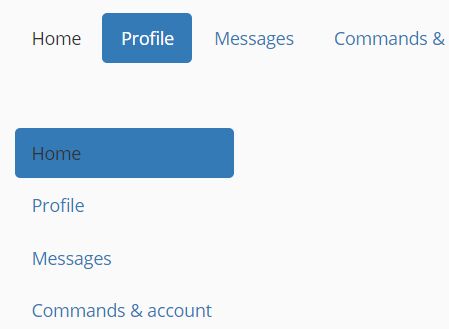
hoverfiyBootnav is a jQuery plugin that adds nice, customizable visual effects to Bootstrap's Navs (tabs, pills, etc) when hovering.
How to use it:
1. Include the jQuery hoverfiyBootnav plugin after jQuery library, into your Bootstrap project.
<link rel="stylesheet" href="hoverifyBootnav.css"> <script src="hoverifyBootnav.js"></script>
2. Include the jQuery easing plugin for more easing effects (OPTIONAL).
<script src="//cdnjs.cloudflare.com/ajax/libs/jquery-easing/1.3/jquery.easing.min.js"></script>
3. Just call the function on the Bootstrap navs and we're done.
$(function(){
$('ul.nav').hoverifyBootnav();
});
4. Config the visual effect using data-hbn-options attribute.
<ul class="nav nav-pills" data-hbn-options="{OPTIONS HERE}">
<li role="presentation" class="active"><a href="#">Home</a></li>
<li role="presentation"><a href="#">Profile</a></li>
<li role="presentation"><a href="#">Messages</a></li>
</ul>
5. You can also pass the options as an object during init.
$(function(){
$('ul.nav').hoverifyBootnav({
duration_effect_on : 200,
duration_effect_off : 500,
easing_effect_on : null,
easing_effect_off : null,
effect_mouse_hover: 'classic',
effect_mouse_out: 'classic',
background_color : null,
color : null,
//functions
my_effect_mouse_hover : null,
my_effect_mouse_out : null
});
});
This awesome jQuery plugin is developed by tghpow. For more Advanced Usages, please check the demo page or visit the official website.










