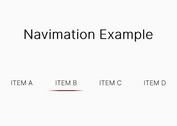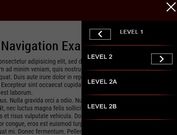Animated Menu Item Indicator With jQuery - sliderMenu
| File Size: | 4.37 KB |
|---|---|
| Views Total: | 3324 |
| Last Update: | |
| Publish Date: | |
| Official Website: | Go to website |
| License: | MIT |
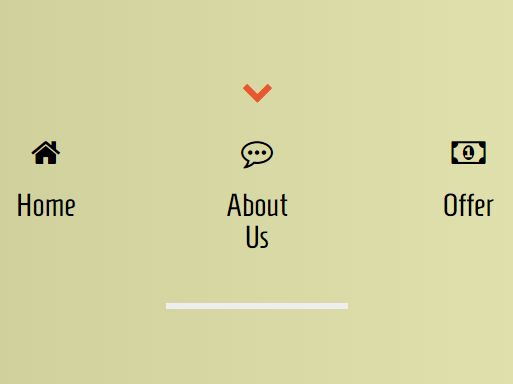
sliderMenu is a jQuery plugin that for displaying a sliding indicator on the top of the menu to tell you which menu item you're hovering on.
See also:
- Pure CSS3 Animated Sliding Menu
- jQuery Plugin For LavaLamp-Like Menu Hover Effect - Lavazi
- jQuery Animated Navigation with Sliding Background - Lava Lamp
How to use it:
1. In this case, we're going to use Font Awesome's arrow icons for the menu indicator.
<link rel="stylesheet" href="font-awesome.min.css">
2. Create a normal menu list as follows:
<ul class="menu">
<li>
<i class="fa fa-home"></i>
<p>Home</p>
</li>
<li>
<i class="fa fa-commenting-o"></i>
<p>About Us</p>
</li>
<li>
<i class="fa fa-money"></i>
<p>Offer</p>
</li>
<li>
<i class="fa fa-wrench"></i>
<p>Services</p>
</li>
<li>
<i class="fa fa-users"></i>
<p>Team</p>
</li>
<li>
<i class="fa fa-phone"></i>
<p>Contact</p>
</li>
<li>
<i class="fa fa-wrench"></i>
<p>Services</p>
</li>
</ul>
3. The html for the menu indicator.
<span class="line"> <i class="fa fa-chevron-down"></i> </span>
4. Put jQuery library and the jQuery sliderMenu plugin right before the closing body tag.
<script src="jquery.min.js"></script> <script src="js/sliderMenu.js"></script>
5. Call the plugin on document ready.
$(document).ready(function() {
$('.menu').slideMenu('.line');
});
6. Style and position the menu indicator.
.line {
display: block;
height: 20px;
left: 20%;
position: absolute;
width: 100px;
top: 0;
text-align:center;
}
.line i {margin:0 auto;}
This awesome jQuery plugin is developed by piotrfeder. For more Advanced Usages, please check the demo page or visit the official website.