Create Customizable Bootstrap 4 Toasts In JavaScript - Toastboots Custom
| File Size: | 15.2 KB |
|---|---|
| Views Total: | 1597 |
| Last Update: | |
| Publish Date: | |
| Official Website: | Go to website |
| License: | MIT |
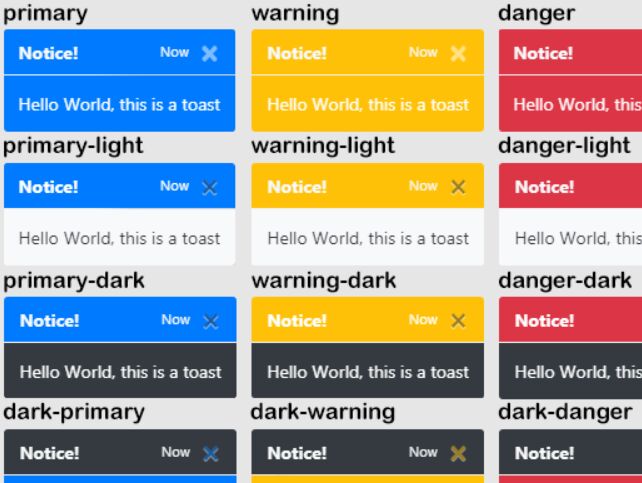
Toastboots Custom is a jQuery/Bootstrap plugin that helps developers generate highly customizable Bootstrap 4 toasts in the web app.
Features:
- You can attach the toasts to any containers.
- 29 built-in toast types.
- With or without animations.
- Auto dismiss or not.
See Also:
- All jQuery Toast Plugins
- 10 Best Toast Notification jQuery/JavaScript Plugins
- Best jQuery Plugins To Extend Bootstrap 4
How to use it:
1. Insert the Toastboots Custom plugin's JavaScript into the Bootstrap 4 project.
<!-- Bootstrap 4 Files --> <link rel="stylesheet" href="bootstrap.min.css" /> <script src="jquery.min.js"></script> <script src="popper.min.js"></script> <script src="bootstrap.min.js"></script> <!-- Toastboots Custom Plugin --> <script src="toastboots-custom/toastboots-custom.js"></script> <!-- OPTIONAL --> <script src="toastboots-custom/toastboots-custom-errors_en.js"></script> <script src="toastboots-custom/toastboots-custom-errorshandler.js"></script>
2. Create a new instance and specify the target container in which you'd like to place the toast notification.
<div id="container"> ... </div>
$.toast({
site: 'container'
});
3. Define the title, subtitle, content of the toast notification.
$.toast({
site: 'container',
title: 'Custom Toast',
subtitle: '3 times',
content: 'I am a toast'
});
4. Specify the timeout for the auto dismiss functionality. Set the autohide option to 'false' to disable the auto dismiss functionality.
$.toast({
site: 'container',
autohide: "true",
delay: 5000
});
5. Specify the toast type. All possible types:
- primary
- primary-light
- primary-dark
- dark-primary
- light-primary
- warning
- warning-light
- warning-dark
- dark-warning
- light-warning
- danger
- danger-light
- danger-dark
- dark-danger
- light-danger
- success
- success-light
- success-dark
- dark-success
- light-success
- info
- info-light
- info-dark
- dark-info
- light-info
- dark
- light
- dark-light
- light-dark
$.toast({
site: 'container',
type: 'danger'
});
6. Or customize the appearance using the following CSS classes:
- .text-primary
- .text-secondary
- .text-success
- .text-danger
- .text-info
- .text-warning
- .text-light
- .text-dark
- .text-body
- .text-muted
- .text-white
- .text-black-50
- .text-light-50
- .bg-primary
- .bg-secondary
- .bg-success
- .bg-danger
- .bg-info
- .bg-warning
- .bg-light
- .bg-dark
- .bg-white
- .bg-transparent
$.toast({
// bg & text colors of title
titleBg: "bg-primary",
titleTc: "text-white",
// bg & text colors of sub-title
subtitleTc: "text-white",
timesTc: "text-light",
// bg & text colors of toast content
contentBg: "bg-white",
contentTc: "text-dark"
});
7. Enable/disable the animation.
$.toast({
site: 'container',
animation: "true"
});
8. Set the width of the toast notification.
$.toast({
site: 'container',
width: "auto"
});
9. Set the x/y offsets of the toast notification.
$.toast({
site: 'container',
posy: 'top:0',
posx: 'right:0',
});
10. All default configuration options.
$.toast({
title: "Notice!",
titleBg: "bg-primary",
titleTc: "text-white",
subtitle: "Now",
subtitleTc: "text-white",
timesTc: "text-light",
content: "Hello World, this is a toast",
contentBg: "bg-white",
contentTc: "text-dark",
animation: "true",
autohide: "true",
delay: 3000,
width: "auto",
type: "",
posy: 'top:0',
posx: 'right:0',
errors: false // enable console log
});
Changelog:
2019-11-06
- Add support for error handling
This awesome jQuery plugin is developed by rchapon. For more Advanced Usages, please check the demo page or visit the official website.











