jQuery Plugin For Google Maps API Manipulation - Google Map
| File Size: | 6.84 KB |
|---|---|
| Views Total: | 8773 |
| Last Update: | |
| Publish Date: | |
| Official Website: | Go to website |
| License: | MIT |
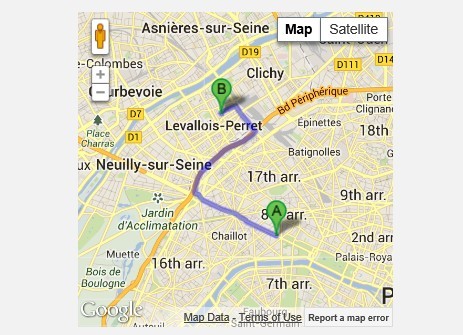
Google Map is a lightweight jQuery plugin that enables you to create maps, markers or routes for your own complete google map using google maps API 3.
Features:
- Allows to create 4 types of maps: road map, satellite map, hybrid and terrain.
- Allows to create map markers with links, infoview and personal icons.
- Allows you to create a route between a start postal address to an arrival postal address or GPS coordinates.
- Callback supported.
See also:
- Lightweight jQuery Plugin For Embedding Google Maps - initmap.js
- jQuery Plugin for Integrating Google Maps v3 With Your Web Page - TekMap
- Google Maps Store Locator Plugin For jQuery
- jQuery Plugin To Locate and Display Determined Places with Google Maps API
Basic Usage:
1. Include jQuery library and jQuery Google Map plugin on the web page
<script src="jquery-latest.min.js"></script> <script src="jquery.googlemap.js"></script>
2. Load the Google Maps JavaScript API on the page.
<script src="https://maps.googleapis.com/maps/api/js?key=YOUR-API-KEY"></script>
3. Create a container to place your Google Map
<div id="map" style="width: 400px; height: 300px;"></div>
4. Call the plugin to create a simple Google Map
$(function() {
$("#map").googleMap({
zoom: 10,
coords: [48.895651, 2.290569],
type: "ROADMAP"
});
})
5. Complete settings with default values.
$(function() {
$("#map").googleMap({
zoom : 10,
coords : [48.895651, 2.290569],
type : "ROADMAP", // SATELLITE, HYBRID, TERRAIN
debug : false,
langage : "english",
overviewMapControl: false,
streetViewControl: false,
scrollwheel: false,
mapTypeControl: false
});
})
6. Add a marker & infowindow to the Google Map.
$("#map").addMarker({
coords: [48.895651, 2.290569],
address: "Address", // or an address
url: 'https://www.jqueryscript.net',
id: 'marker1',
title: 'Info Window Title',
text: 'HTML Content Here',
icon: 'marer.png',
draggable: true,
success: function(e) { // callback
$("#latitude").val(e.lat);
$("#longitude").val(e.lon);
}
});
7. Add a route to the Google Map.
$("#map").addWay({
start: "Start Address",
end: [48.895651, 2.290569],
route : 'way',
langage : 'english',
step: [ // Array of steps (optional)
[48.85837009999999, 2.2944813000000295],
"Porte Maillot, 75017 Paris",
]
});
8. Remove a marker from the Google Map.
$("#map").removeMarker("marker1");
9. Remove all markers & routes from the Google Map.
$("#map").removeMarker("marker1");
Changelog:
2019-03-21
- Close infowindow when another marker is clicked
- Doc updated
- Demo updated
2018-10-16
- Get Zipcode in the addMarker success function.
2016-03-21
- v1.5
2015-11-20
- Update jquery.googlemap.js
2015-08-15
- Various bugfixes
2015-07-16
- Update jquery.googlemap.js
2015-06-16
- Add Marker using coords
v1.3.1 (2014-04-10)
- Bugs fixed.
v1.3.0 (2014-01-09)
- Add waysteps and debug option
This awesome jQuery plugin is developed by Tilotiti. For more Advanced Usages, please check the demo page or visit the official website.











