AJAX Autocomplete & Live Search Plugin With jQuery And PHP
| File Size: | 87.3 KB |
|---|---|
| Views Total: | 15358 |
| Last Update: | |
| Publish Date: | |
| Official Website: | Go to website |
| License: | MIT |
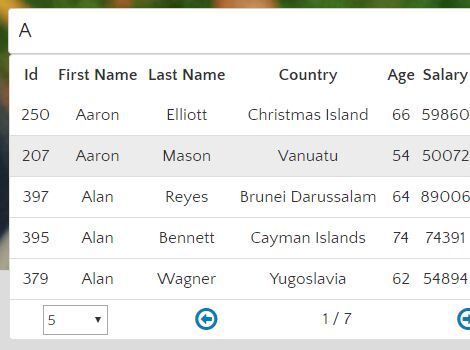
This is a jQuery and PHP powered autocomplete library which adds the performant, configurable, AJAX-enabled live search functionality to your text input.
Key features:
- Cross-browser.
- Responsive dropdown autocomplete list.
- Supports pagination for complex & long search results.
- Supports both front-end and back-end communication using JSON.
Basic usage:
1. Insert the following JavaScript and CSS files into the document.
<link rel="stylesheet" href="ajaxlivesearch.min.css">
<script src="https://code.jquery.com/jquery-1.12.4.min.js"
integrity="sha384-nvAa0+6Qg9clwYCGGPpDQLVpLNn0fRaROjHqs13t4Ggj3Ez50XnGQqc/r8MhnRDZ"
crossorigin="anonymous"></script>
<script src="ajaxlivesearch.min.js"></script>
2. Override the default configs in the Config.template.php and then rename the PHP file into Config.php.
$configs = [
// ***** Database ***** //
'dataSources' => [
'ls_query' => [
'host' => 'localhost',
'database' => 'live_search',
'username' => 'root',
'pass' => 'root',
'table' => 'live_search_table',
// specify the name of search columns
'searchColumns' => ['name'],
// specify order by column. This is optional
'orderBy' => '',
// specify order direction e.g. ASC or DESC. This is optional
'orderDirection' => '',
/**
* filter the result by entering table column names
* to get all the columns, remove filterResult or make it an empty array
*/
'filterResult' => [],
/**
* specify search query comparison operator.
* possible values for comparison operators are: 'LIKE' and '='. this is required
*/
'comparisonOperator' => 'LIKE',
/**
* searchPattern is used to specify how the query is searched.
* possible values are: 'q', '*q', 'q*', '*q*'. this is required
*/
'searchPattern' => 'q*',
// specify search query case sensitivity
'caseSensitive' => false,
// to limit the maximum number of result uncomment this:
//'maxResult' => 100,
// to display column header, change 'active' value to true
'displayHeader' => [
'active' => true,
'mapper' => [
'name' => 'Name',
// 'your_second_column' => 'Your Desired Second Title'
]
],
'type' => 'mysql',
],
'ls_query_2' => [
'host' => 'localhost',
'database' => 'live_search',
'username' => 'root',
'pass' => 'root',
'table' => 'live_search_table',
'searchColumns' => ['name'],
'orderBy' => '',
'orderDirection' => '',
'filterResult' => [],
'comparisonOperator' => 'LIKE',
'searchPattern' => 'q*',
'caseSensitive' => false,
'displayHeader' => [
'active' => false,
'mapper' => []
],
'type' => 'mysql',
],
'mainMongo' => [
'server' => 'your_server',
'database' => 'local',
'collection' => 'your_collection',
'filterResult' => [],
'searchField' => 'your_collection_search_field',
'type' => 'mongo',
]
],
// ***** Form ***** //
'antiBot' => "ajaxlivesearch_guard",
// Assigning more than 3 seconds is not recommended
'searchStartTimeOffset' => 2,
// ***** Search Input ***** //
'maxInputLength' => 20,
// ***** Template ***** //
'template' => 'default.php',
];
3. Create a search input on the page.
<input type="text" class="mySearch" id="ls_query" placeholder="Type to start searching ...">
4. Enable the ajax live search on the search input.
jQuery(".mySearch").ajaxlivesearch({
loaded_at: <?php echo time(); ?>,
token: <?php echo "'" . $handler->getToken() . "'"; ?>,
max_input: <?php echo Config::getConfig('maxInputLength'); ?>,
onResultClick: function(e, data) {
// get the index 0 (first column) value
var selectedOne = jQuery(data.selected).find('td').eq('0').text();
// set the input value
jQuery('#ls_query').val(selectedOne);
// hide the result
jQuery("#ls_query").trigger('ajaxlivesearch:hide_result');
},
onResultEnter: function(e, data) {
// do whatever you want
// jQuery("#ls_query").trigger('ajaxlivesearch:search', {query: 'test'});
},
onAjaxComplete: function(e, data) {
}
});
5. All default plugin options.
url: "core/AjaxProcessor.php", // This should be the same as the same parameter's value in config file form_anti_bot: "ajaxlivesearch_guard", cache: false, /** * Beginning of classes */ form_anti_bot_class: "ls_anti_bot", footer_class: "ls_result_footer", next_page_class: "ls_next_page", previous_page_class: "ls_previous_page", page_limit: "page_limit", result_wrapper_class: "ls_result_div", result_class: "ls_result_main", container_class: "ls_container", pagination_class: "pagination", form_class: "search", loaded_at_class: "ls_page_loaded_at", token_class: "ls_token", current_page_hidden_class: "ls_current_page", current_page_lbl_class: "ls_current_page_lbl", last_page_lbl_class: "ls_last_page_lbl", total_page_lbl_class: "ls_last_page_lbl", page_range_class: "ls_items_per_page", page_ranges: [0, 5, 10], page_range_default: 5, navigation_class: "navigation", arrow_class: "arrow", /** * End of classes */ slide_speed: "fast", type_delay: 350, max_input: 20, min_chars_to_search: 0
This awesome jQuery plugin is developed by iranianpep. For more Advanced Usages, please check the demo page or visit the official website.











