Accessible Autocomplete Plugin With jQuery And Datalist
| File Size: | 10.2 KB |
|---|---|
| Views Total: | 1653 |
| Last Update: | |
| Publish Date: | |
| Official Website: | Go to website |
| License: | MIT |
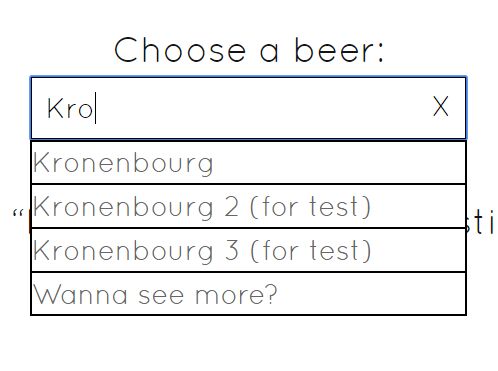
This is a lightweight, accessible, customizable, keyboard-enhanced, progressive enhancement autocomplete input plugin built using jQuery, Datalist, and ARIA attributes.
How to use it:
1. Load the JavaScript file jquery-accessible-autocomplete-list-aria.js after loading jQuery JavaScript library.
<script src="https://code.jquery.com/jquery-1.12.4.min.js"
integrity="sha384-nvAa0+6Qg9clwYCGGPpDQLVpLNn0fRaROjHqs13t4Ggj3Ez50XnGQqc/r8MhnRDZ"
crossorigin="anonymous">
</script>
<script src="jquery-accessible-autocomplete-list-aria.js"></script>
2. Add the CSS class 'js-combobox' to an input field where you want to apply the autocomplete functionality to.
<input type="text" name="demo" id="demo" class="js-combobox" list="demo">
3. Specify a list of pre-defined options/suggestions for the autocomplete input.
<datalist id="demo"> <option value="Internet Explorer"> <option value="Firefox"> <option value="Chrome"> <option value="Opera"> <option value="Safari"> </datalist>
4. That's it. To config the autocomplete list, just override the plugin settings as shown below:
// default message text default_text_help = 'Use tabulation (or down) key to access and browse suggestions after input. Confirm your choice with enter key, or esc key to close suggestions box.', suggestion_single = 'There is ', suggestion_plural = 'There are ', suggestion_word = 'suggestion', button_clear_title = 'clear this field', button_clear_text = 'X', case_sensitive = 'yes', see_more_text = 'See more results…', // default CSS class for invisible text default_class_for_invisible_text = 'invisible', // min length to trigger the autocomplete list min_length = 0, // max number of suggestions to show limit_number_suggestions = 666, // or 'containing' search_option = 'beginning'
5. You can also pass the options to each autocomplete input individually via HTML data attributes as these:
<input type="text" name="demo" id="demo" class="js-combobox" list="demo"
data-combobox-prefix-class="foo"
data-combobox-case-sensitive="yes/no"
data-combobox-help-text:"Use tabulation (or down) key to access and browse suggestions after input. Confirm your choice with enter key, or esc key to close suggestions box."
data-combobox-button-title:"Button"
data-suggestion-single:"There is "
data-suggestion-plural:"There are "
data-suggestion-word:"suggestion"
data-combobox-min-length="2":
data-combobox-limit-number-suggestions="666"
data-combobox-search-option="beginning/containing"
data-combobox-see-more-text="<text>"
data-combobox-notab-options="yes"
>
Changelog:
2018-06-04
- Bugfix
This awesome jQuery plugin is developed by nico3333fr. For more Advanced Usages, please check the demo page or visit the official website.











