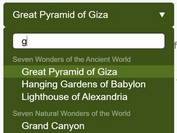Accessible Character Counter Plugin For Text Field
| File Size: | 7.98 KB |
|---|---|
| Views Total: | 1671 |
| Last Update: | |
| Publish Date: | |
| Official Website: | Go to website |
| License: | MIT |
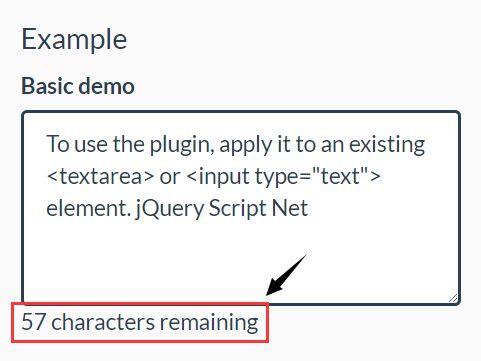
The Accessible Character Counter jQuery plugin will add an SMS-style character counter to the text fields it's attached to. The character counter is WCAG2.0-compliant and contains WAI-ARIA attributes to assist users with screenreaders. It can also be internationalized and ships with default text in English and French.
How to use it:
1. Download and insert the JavaScript file accessible_character_countdown.js after the latest jQuery JavaScript library.
<script src="https://code.jquery.com/jquery-3.3.1.slim.min.js"
integrity="sha384-q8i/X+965DzO0rT7abK41JStQIAqVgRVzpbzo5smXKp4YfRvH+8abtTE1Pi6jizo"
crossorigin="anonymous">
</script>
<script src="accessible_character_countdown.js"></script>
2. To use the plugin, apply it to an existing <textarea> or <input type="text"> element. The default length is 160 characters. ARIA live notifications for screenreaders begin at "polite" when there are 50 characters remaining, and escalate to "assertive" with 20 characters remaining.
<label for="basic">Basic demo</label> <textarea id="basic"></textarea>
$( function(){
$( "#basic" ).accessibleCharCount()
})
3. The plugin also supports the native maxlength attribute:
<label for="input-field-demo">Input field demo</label> <input id="input-field-demo" maxlength="100">
$( function(){
$( "#input-field-demo" ).accessibleCharCount()
})
4. Possible plugin options to custmize the character counter.
$( "Selector" ).accessibleCharCount({
// The maximum length of the element
// Will be overridden by actual maxlength if present
maxLength: 160,
// The number of remaining characters that triggers the polite announcement
triggerPolite: 50,
// The number of remaining characters that triggers the assertive announcement
triggerAssertive: 20,
// How frequently to speak the whole message, as opposed to just the number
// Set to 0 to turn off this feature
everyNth: 5,
// Prefix to apply to the ID,
wrapperElem: {
idPrefix: 'accessibleCharCount-wrapper-',
attrs: { 'class': 'accessibleCharCount-wrapperElem' },
css: {} // Inline CSS
},
beforeNumberElem: {
attrs: { 'class': 'accessibleCharCount-beforeNumberElem' },
css: {},
html: {}
},
// Prefix to apply to the ID
numberElem: {
idPrefix: 'accessibleCharCount-number-',
attrs: { 'class': 'accessibleCharCount-numberElem' },
css: {}
},
afterNumberElem: {
attrs: { 'class': 'accessibleCharCount-afterNumberElem' },
css: {},
html: {}
},
// Callback function when state changes e.g. from 'off' to 'polite'
onStateChange: function () {},
// Callback function when the maximum length is reached
atMaxLength: function () {}
})
This awesome jQuery plugin is developed by jkshapiro. For more Advanced Usages, please check the demo page or visit the official website.