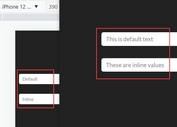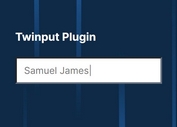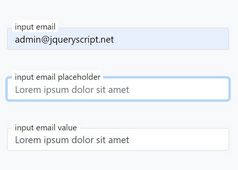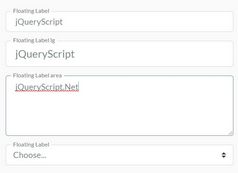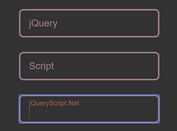Create Animated Placeholders with jQuery and CSS - placeholder.js
| File Size: | Unknown |
|---|---|
| Views Total: | 4724 |
| Last Update: | |
| Publish Date: | |
| Official Website: | Go to website |
| License: | MIT |
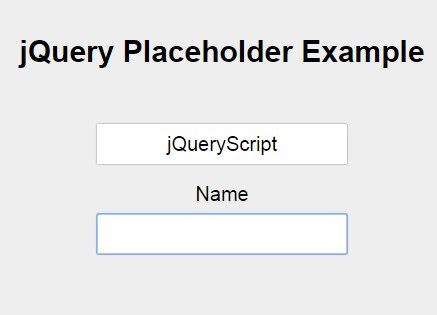
placeholder.js is a jQuery plugin that uses label and CSS / CSS3 to create animated placeholders for your text fields (input and textarea). The goal is to add an active CSS class (.text-input-placeholder_state_active) to label tag when input in focus.
How to use it:
1. Include jQuery library and the jQuery placeholder.js plugin on the web page.
<script src="jquery.min.js"></script> <script src="jquery.placeholder.min.js"></script>
2. Add the CSS class 'js-placeholder' to your text field.
<input class="text-input js-placeholder" id="demo" type="text">
3. Add custom placehoder text to the text fields using label tag instead of placeholder attribute.
<label class="text-input-placeholder js-placeholder-text">Placeholder...</label>
4. Call the plugin on the text field.
$('#demo').placeholder();
5. Animated the placeholder using CSS.
$('#demo').placeholder();
6. Available options.
$('#demo').placeholder({
// Set class on focus and unset on blur or empty
activeClass: 'text-input-placeholder_state_active',
// Use to find input
inputSelector: '.js-placeholder',
// Use to find placeholder text
textSelector: '.js-placeholder-text'
});
This awesome jQuery plugin is developed by felixexter. For more Advanced Usages, please check the demo page or visit the official website.