Drag And Drop AJAX Uploader Plugin - jQuery File Uploader
| File Size: | 25.3 KB |
|---|---|
| Views Total: | 14762 |
| Last Update: | |
| Publish Date: | |
| Official Website: | Go to website |
| License: | MIT |
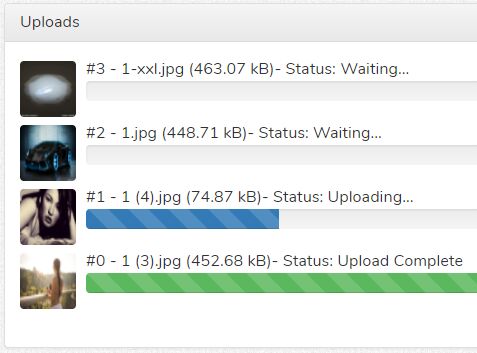
The jQuery File Uploader transforms the normal file input into a drag and drop file uploader with ajax upload, image preview and progress bar support.
How to use it:
1. The required markup for the file uploader.
<div id="drag-and-drop-zone" class="uploader">
<div>Drag & Drop Images Here</div>
<div class="or">-or-</div>
<div class="browser">
<label>
<span>Click to open the file Browser</span>
<input type="file" name="files[]" multiple title='Click to add Files'>
</label>
</div>
</div>
2. Create an empty container to display the files.
<div id="fileList"> <!-- Files will be places here --> </div>
3. Inert both jQuery library and the dmuploader.min.js script at the bottom of the document.
<script src="dmuploader.min.js"></script>
4. The example JavaScript to activate the file uploader.
$('#drag-and-drop-zone').dmUploader({
url: 'upload.php'
});
5. The example upload.php.
<?php
echo json_encode(array('status' => 'ok'));
?>
6. Config the file uploader with the following options.
$('#drag-and-drop-zone').dmUploader({
method: 'POST',
extraData: {},
maxFileSize: 0,
maxFiles: 0,
allowedTypes: '*',
extFilter: null,
dataType: null,
fileName: 'file',
});
7. Event handlers available.
$('#drag-and-drop-zone').dmUploader({
onInit: function(){},
onFallbackMode: function(message) {},
onNewFile: function(id, file){},
onBeforeUpload: function(id){},
onComplete: function(){},
onUploadProgress: function(id, percent){},
onUploadSuccess: function(id, data){},
onUploadError: function(id, message){},
onFileTypeError: function(file){},
onFileSizeError: function(file){},
onFileExtError: function(file){},
onFilesMaxError: function(file){}
});
Change log:
2018-01-17
- Code clean up
This awesome jQuery plugin is developed by danielm. For more Advanced Usages, please check the demo page or visit the official website.











