Generating A Bootstrap From JSON Using jQuery - Rachel
| File Size: | 3.5 KB |
|---|---|
| Views Total: | 1013 |
| Last Update: | |
| Publish Date: | |
| Official Website: | Go to website |
| License: | MIT |
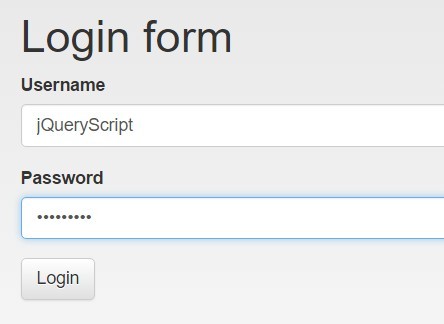
Rachel is a lightweight jQuery plugin that provides an easy way to generate a Bootstrap 3 form from JSON data.
How to use it:
1. Download and include the jQuery rachel plugin on your Bootstrap page.
<script src="//code.jquery.com/jquery-1.11.3.min.js"></script> <script src="js/rachel.js"></script>
2. Create a DIV container for the form.
<div class="container"></div>
3. Generate a login form inside the DIV container.
$(document).ready(function() {
Rachel.title = "Login form";
Rachel.generateForm(".container", [
{
"label": "Username",
"id": "username",
"type": "text",
"placeholder": "Username"
},
{
"label": "Password",
"id": "password",
"type": "password",
"placeholder": "Password"
},
{
"label": "Login",
"id": "login",
"type": "submit",
}
], function() {
// Events
$("#login").on("click", function() {
alert($("#username").val());
});
});
});
This awesome jQuery plugin is developed by 64lines. For more Advanced Usages, please check the demo page or visit the official website.











