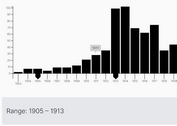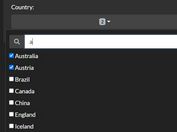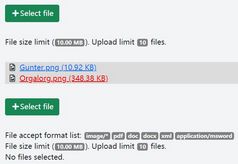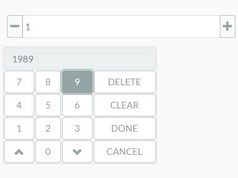Generic Picker With iOS Style UI - jQuery Selectscroll
| File Size: | 39.7 KB |
|---|---|
| Views Total: | 6132 |
| Last Update: | |
| Publish Date: | |
| Official Website: | Go to website |
| License: | MIT |

Selectscroll is a JavaScript library that enables the user to select data from a touch-enabled smooth scroller similar to the iOS picker view.
The plugin makes it easier to pick some data with a better selection experience on the touch device.
Supports multi-column data selection that the selected values will be separated with a comma.
Depends on jQuery library and better-scroll.js.
See also:
- ios Style Data picker With jQuery - ios.picker.js
- ios Style jQuery 3D Animated Value Selector - Drumjs
- iOS Style Picker View In Vanilla JavaScript – mobileSelect.js
How to use it:
1. Import jQuery library and the jQuery SelectScroll plugin's files in the HTML file.
<link rel="stylesheet" href="./main.css">
<script src="https://code.jquery.com/jquery-3.3.1.slim.min.js"
integrity="sha384-q8i/X+965DzO0rT7abK41JStQIAqVgRVzpbzo5smXKp4YfRvH+8abtTE1Pi6jizo"
crossorigin="anonymous"></script>
<script type="text/javascript" src="./jquery.selectscroll.js"></script>
2. Create a container to place the picker input.
<div class="test" id="test"></div>
3. Define your data in an array of JS objects as follows:
[
[{
text: 'jQuery',
id: 1
},{
text: 'Script',
id: 2
},{
text: '.Net',
id: 3
}],[{
text: 'CSS',
id: 4
},{
text: 'Script',
id: 5
},{
text: '.Com',
id: 6
}]
]
4. Initialize the picker with default settings.
$('#test').selectScroll({
data: myData
})
5. Set the preselected items.
$('#test').selectScroll({
selectedIndex: [0, 0]
})
6. Customize the title of the picker.
$('#test').selectScroll({
title: 'Pick An Option'
})
7. Customize the confirm/cancel buttons.
$('#test').selectScroll({
cancelTxt: 'cancel',
cancelClass: '',
confirmTxt: 'confirm',
confirmClass: '',
cancel: null, // callback
confirm: null // callback
})
This awesome jQuery plugin is developed by lu607601. For more Advanced Usages, please check the demo page or visit the official website.